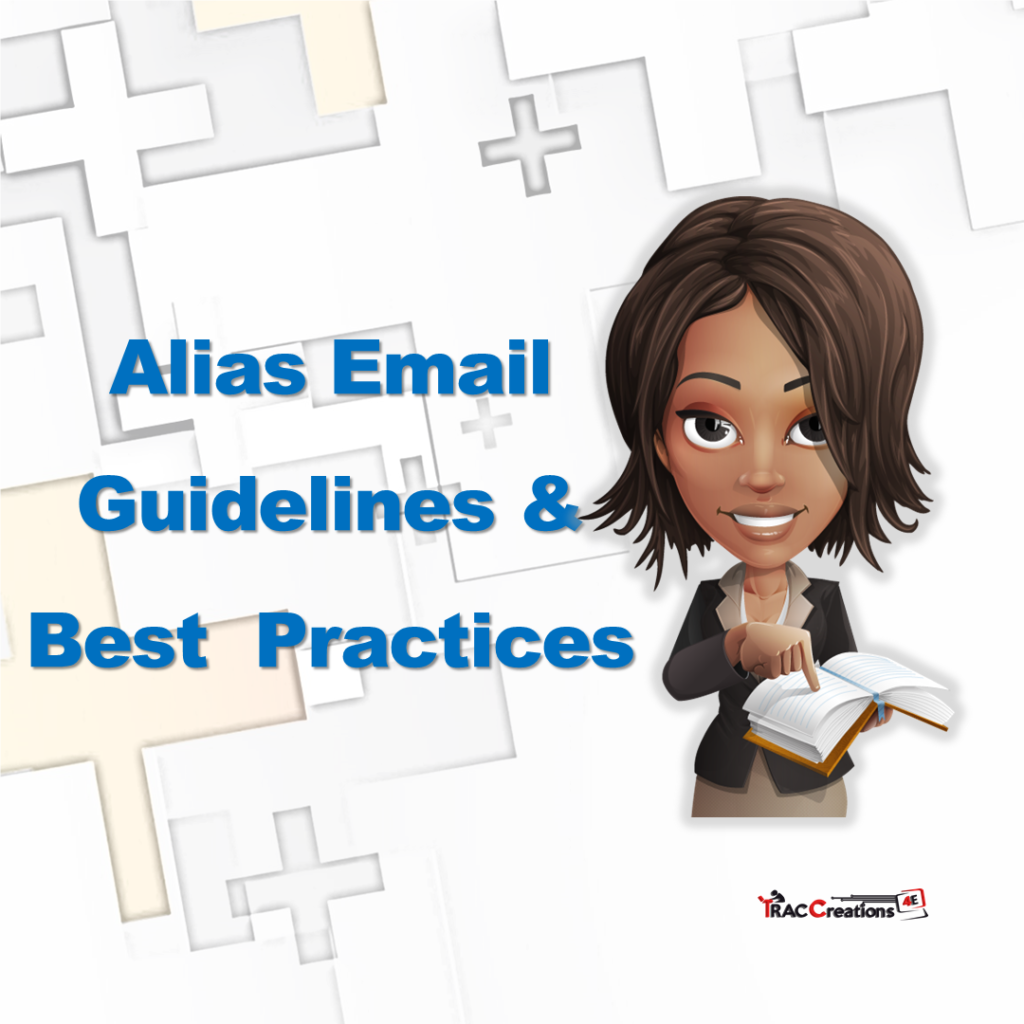Alias Email allows users to create up to 400 email addresses at no extra cost. Alias helps users distinguish email addresses per mailbox for personal, business, or marketing purposes. Without any guidelines, creating an alias email account can get out of control – quickly.
In a previous post I covered what is an alias email account, when to use it, and what to consider before creating one. Links are posted below in the Additional Resource sections.
User Guidelines
- Personal alias should contain some portion of your name.
- The alias should have one person assigned to the alias account.
- The alias is not transferable to another person.
- The alias should have 4 to 32 characters and comply with the Account Name Attributes.
- The alias name can have letters, numbers, underscore, and dashes. Do not use special characters.
- My Personal Tips:
- Do not use the underscore in an alias name. The underscore is hidden in the URL (Adele_V@domain.com).
- Do not incorporate a date reference in a reusable alias account.
- My Personal Tips:
- The alias could represent a business function, marketing campaign, conference, or event.
- The alias deletion is permanent and is not reusable; pre-approval is required.
- Do not use fictitious or anonymous aliases (catlady24, unicorn65).
- Do not impersonate a business function that you are not part of.
- Do not impersonate another person by using their name as an alias.
- Do not use any term or phrase that would negatively impact the image of the company.
- The IT Administrator should track all alias email addresses outside of Microsoft 365 Admin Center. There is no Alias Email Report in the Microsoft 365 Admin Center.
Guidelines for Requesting an Alias Email Account
- The requestor has reviewed and agreed to the user’s guidelines.
- Aliases are usually created to facilitate a professional email address or represent a business function, marketing campaign, or event.
- The requestor must provide a business purpose for the alias account.
- The requestor or department must be within the maximum number of aliases allowed for each employee or department.
- Note: You should determine the maximum of aliases one person or department should have as an organization.
- All alias requests must be reviewed and pre-approved by the requestor’s leader, manager, or company’s director.
- Once the leaders approve the request, the IT department reviews the requested alias for duplicates or other impacts. If the request is rejected, the alias email is not created.
- The IT Administrator may provide alternative methods when appropriate.
- Allow several business days for processing requests after approvals.
Guidelines for Deleting or Deactivating Alias Emails
- The requestor must provide a purpose for deleting or deactivating the alias account.
- As a best practice, remind the requestor and approvers that deletions are permanent and unrecoverable.
- All alias deletion or deactivation requests must be reviewed and pre-approved by the requestor’s leader, manager, or company’s director.
- Once the leaders approve the request, the IT department deletes or deactivates the alias email account. If the request is rejected, the alias email is not deleted or disabled.
Additional Resources
Video: Alias Email 4 Part Series
Commentary version: What you need to know about an Alias Email.