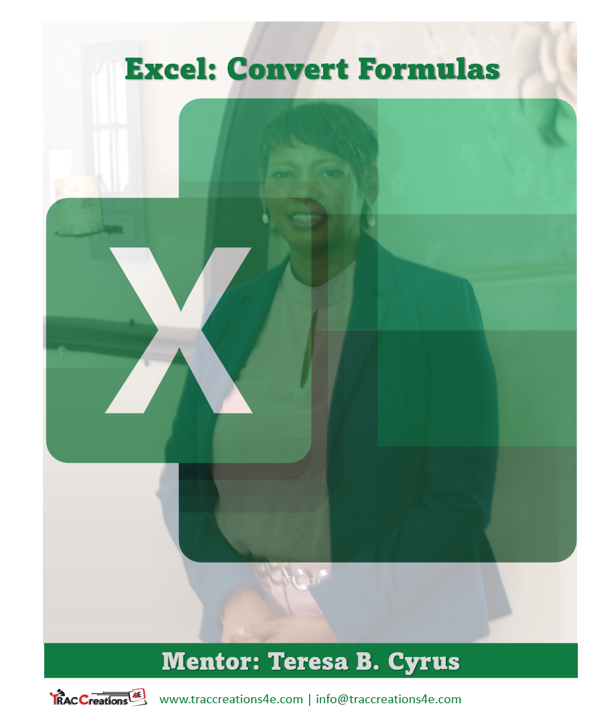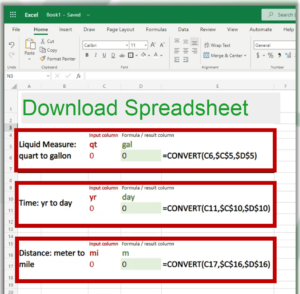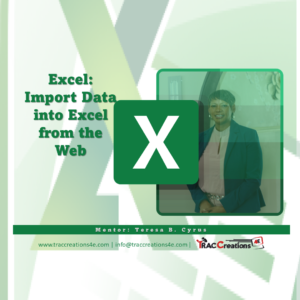Excel Convert Formula translates metric units. In our personal or business life, we are always converting metrics. I bet you can relate to these scenarios.
- Product specifications may use centimeters vs. inches.
Your product arrives smaller than you had wanted. - Canadian cities use kph instead of mph.
A USA driver will get a speeding ticket if caught driving at 80 mph vs 80 kph (50 mph). - Computer file size uses KB (kilobytes), MB (megabytes), GB (gigabytes), or TB (terabytes).
How do you know if the file exceeds the upload size limit? - My favorite is the print on the measuring cups or spoons fade.
Now you have to remember the basic conversions that we learned in grade school to translate liter to gallons or teaspoons to the number of tablespoons or else your recipe will be “terrible”.
Well, try Microsoft’s conversion formula in Excel. They have over 180 metric units that you can convert.
Since you can access Excel’s Online application from your mobile phone, mark this spreadsheet as your favorite. So, the next time you are on the highway or in the kitchen, the convert formula is at your fingertips.
Syntax
=CONVERT(number, from_unit, to_unit)
=Convert(12,”qt”,”gal”)
=Convert(45,”cm”,”in”)
Arguments:
number: The number value to convert
from_unit: The case-sensitive starting units for number.
to_unit: The case-sensitive ending units for the results.
Excel 140 of 180 CONVERT Formula
Common Abbreviations
Check out the video below. I completed a demonstration of how to use the Convert formula and covered my learnings on a few of the common metrics.
Download Excel Convert Spreadsheet
By the way, you can have this spreadsheet that I created with some of the common conversions. You don’t have to memorize the abbreviations.
Please subscribe to my YouTube Channel and share your thoughts in the comments below.
As always, thank you for your time.