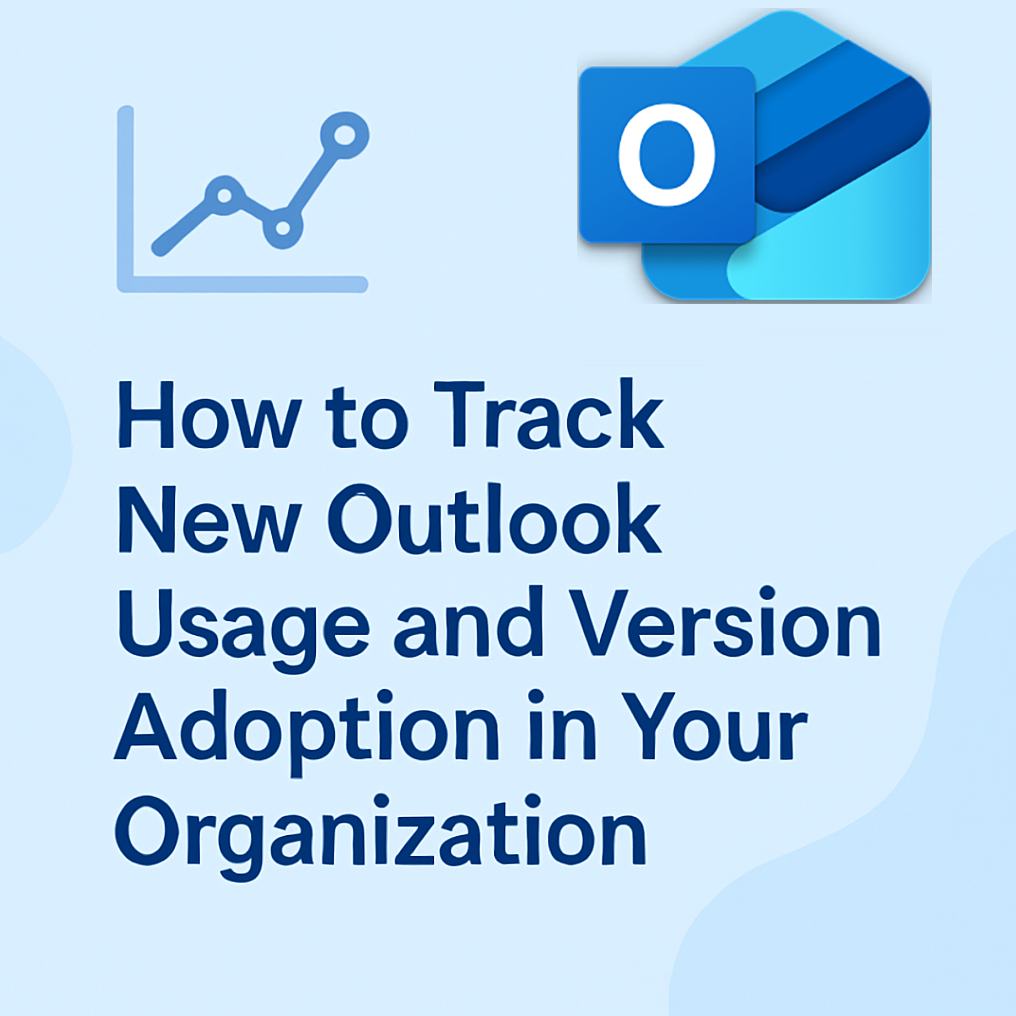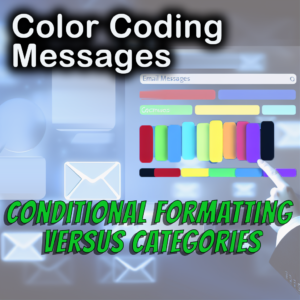Introduction: Support a smoother New Outlook rollout with real user activity insights.
Rolling out New Outlook for Windows across an organization isn’t just about deploying an updated app — it’s about making sure users are actually embracing it. Adoption can lag behind even the smoothest technical rollouts if teams aren’t actively monitoring how people are using the new experience.
Luckily, Microsoft now provides better insights through the Microsoft 365 Apps Usage Report in the Admin Center. With this report, you can track who is using New Outlook versus Classic Outlook — and see how migration trends are evolving over time.
In this post, we’ll show you how to use the updated reporting tools to stay ahead of adoption gaps, support your users, and keep your rollout on track.
Let’s use TRACCreations4e’s 4E’s Methodology: Explore, Experiment, and Execute Effectively to stay ahead of these gaps and make your New Outlook rollout a success.
Explore the Inefficiencies
Why tracking New Outlook adoption early prevents costly rollout issues.
Without tracking user activity, you might assume your rollout of New Outlook is progressing fine — but assumptions can be dangerous. If users are still clinging to Classic Outlook, or not activating New Outlook at all, small issues could grow into bigger productivity problems.
Monitoring adoption gives you clear answers:
- Are users switching from Classic Outlook to New Outlook?
- Which users are still active in Classic Outlook?
- Are there platform-specific trends (Windows, Mac, Web, Mobile) you need to address?
Experiment with Resources
Use Microsoft 365 Apps Usage Reports to track New Outlook migration.
The Microsoft 365 Apps Usage Report provides powerful data to help you monitor New Outlook adoption, including:
- Users View: Tracks active users across Outlook, Word, Excel, PowerPoint, OneNote, and Teams.
- Platforms View: Shows activity across Windows, Mac, Web, and Mobile.
- Outlook for Windows Migration Process View: Focuses specifically on how users are migrating from Classic Outlook to New Outlook.
Key New Outlook insights available:
- Activity in classic Outlook: See if a user is still using the Classic version.
- Activity in new Outlook: See if a user is actively using New Outlook.
- Per-user level data table: Drill down to individual users to identify who needs assistance.
You can view trends over 7, 30, 90, or 180 days — and even export the data for deeper analysis.
Execute with Confidence
Step-by-step guide to accessing and analyzing New Outlook adoption reports.
Here’s how to access and use the report to monitor New Outlook adoption:
- Access the Microsoft 365 Apps Usage Report
- Sign in to the Microsoft 365 Admin Center.
- Go to Reports > Usage.
- Under Reports, select Microsoft 365 apps > Usage.
- View Outlook-Specific Activity
- In the Users view, filter to focus on Outlook to see active users over time.
- In the Outlook for Windows Migration Process view, track:
- Users still active in Classic Outlook.
- Users who have switched to New Outlook.
- Drill Down with Per-User Data
- Use the per-user level data table to:
- Find the username and last activity date.
- See whether users are active in Classic Outlook or New Outlook.
- Filter, sort, and export this data for detailed analysis and action planning.
Tip: You can customize columns and export the data to a .csv file for easier reporting to leadership or IT project teams. For detailed information, visit Microsoft 365 admin center apps usage reports – Microsoft 365 admin | Microsoft Learn.
Effectively Reap the Benefits
Turn adoption tracking into real business value for your New Outlook rollout.
By tracking New Outlook adoption with the updated Microsoft 365 Apps Usage Report, you can:
- Identify and support users who are struggling to migrate.
- Catch slow adoption trends early before they impact productivity.
- Fine-tune your training and communication plans based on real usage data.
- Celebrate success stories by showing how your team is progressing.
Monitoring adoption is not just about checking a box — it’s about building confidence in the new experience, reducing resistance, and delivering real business value.
🪄 Now go ahead—take control of your rollout and Work Your Magic!