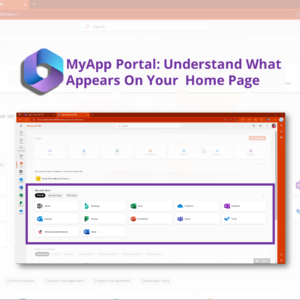Microsoft Whiteboard Application upgrades rolled out to roll back in less than 30 days. What happened?
Microsoft Whiteboard, a cloud-based application where users can write, sketch, and draw to express innovatively on a digital freeform canvas. Teams members use ink pens, highlighters, sticky notes, images, documents, and templates to bring ideas to life.
In October, Microsoft rolled out the Whiteboard upgrades to 145 million active users. Excited about this product, I immediately started to use the application, for I have three wall hanging whiteboards in my small office. I wanted to go digital. After several hours of putting the application through rigorous use, I discovered that some features worked better than others. And, I had planned to share what’s working and what’s not working well with you.
But just today, while I was literally wrapping up “now the revised” blog post and a series of the show and tell videos (or the “no show videos”), I saw Microsoft’s announcement. They have decided to revert to the previous version due to customer feedback and numerous complaints.
I am not sure if I was mad for the time spent on living up to my tagline, “Explore, Experiment, and Execute Effectively.” Lol. Or, am I a little joyous to see that Microsoft listened to the clients and pulled the plug for a moment.
In my opinion, the Whiteboard product was not ready for the general public. And, I have decided to continue to share my learnings for the recall Whiteboard product. And, you can judge and vote if Microsoft did the right thing.
Microsoft Whiteboard Product Learnings
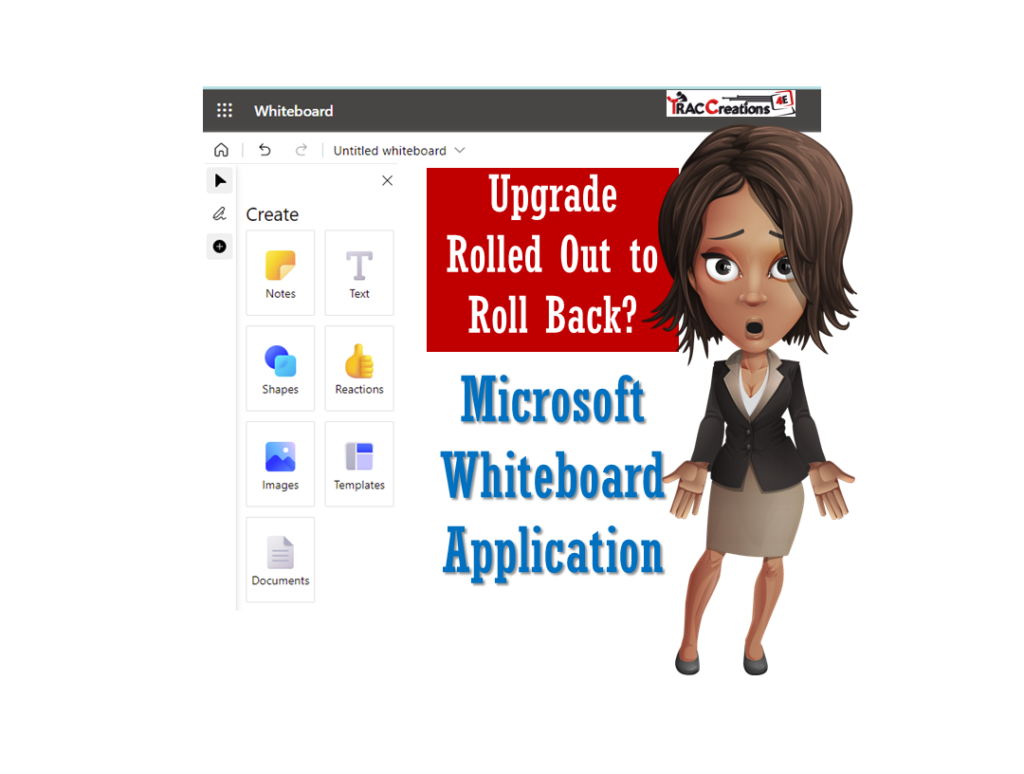

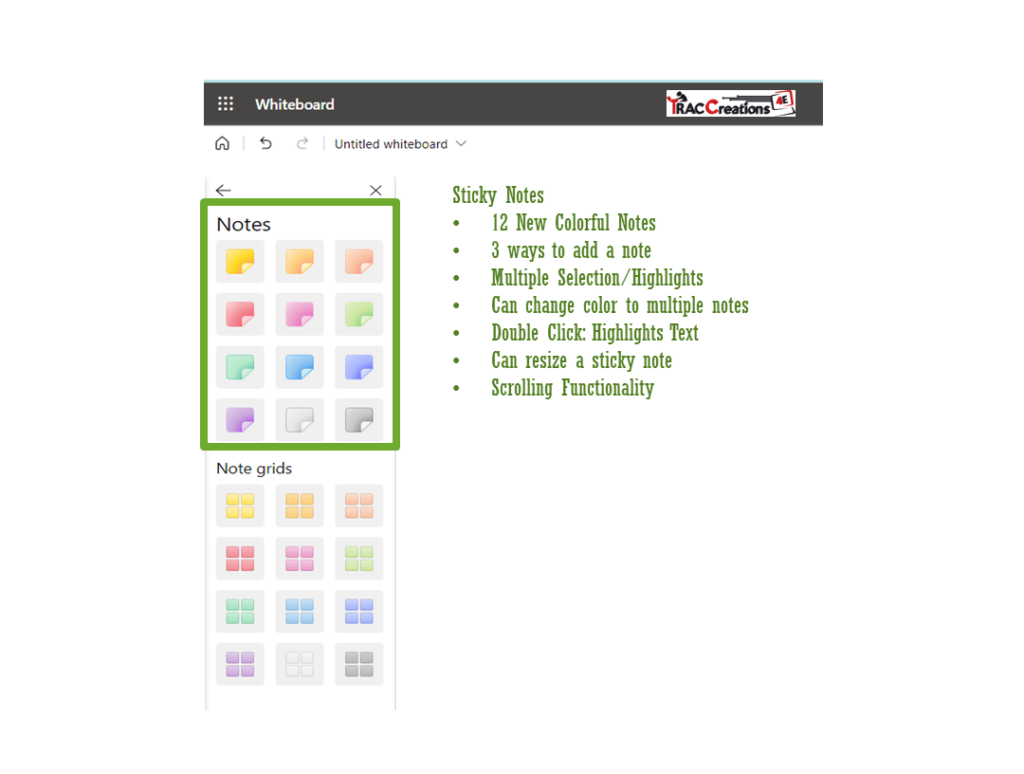
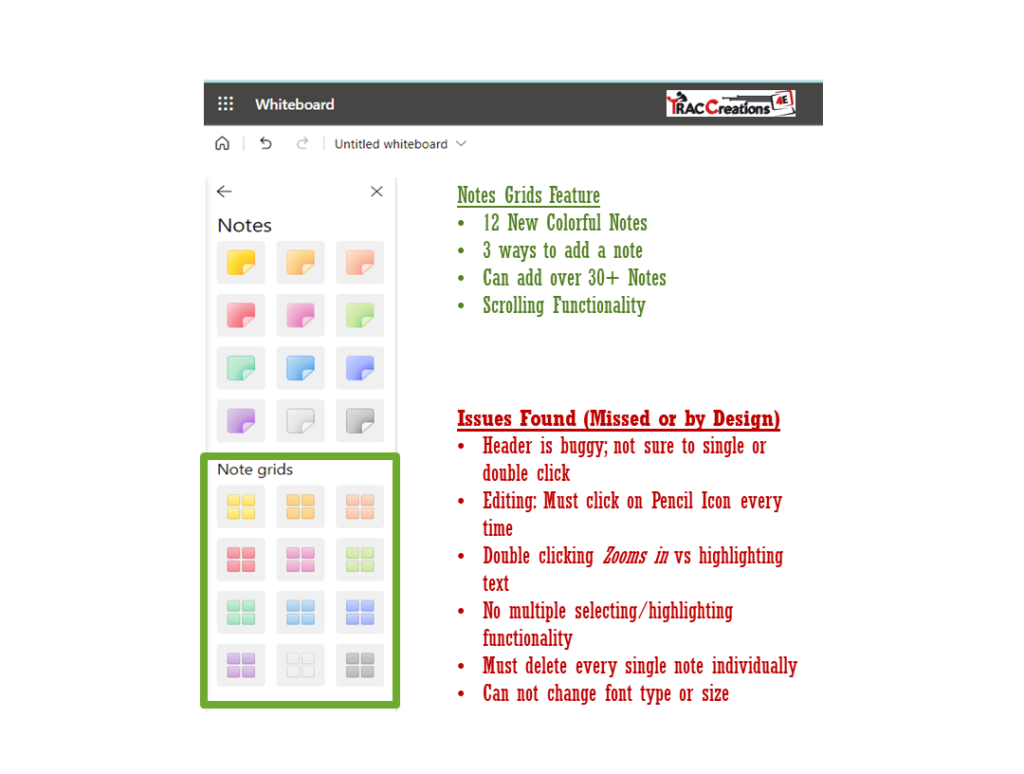
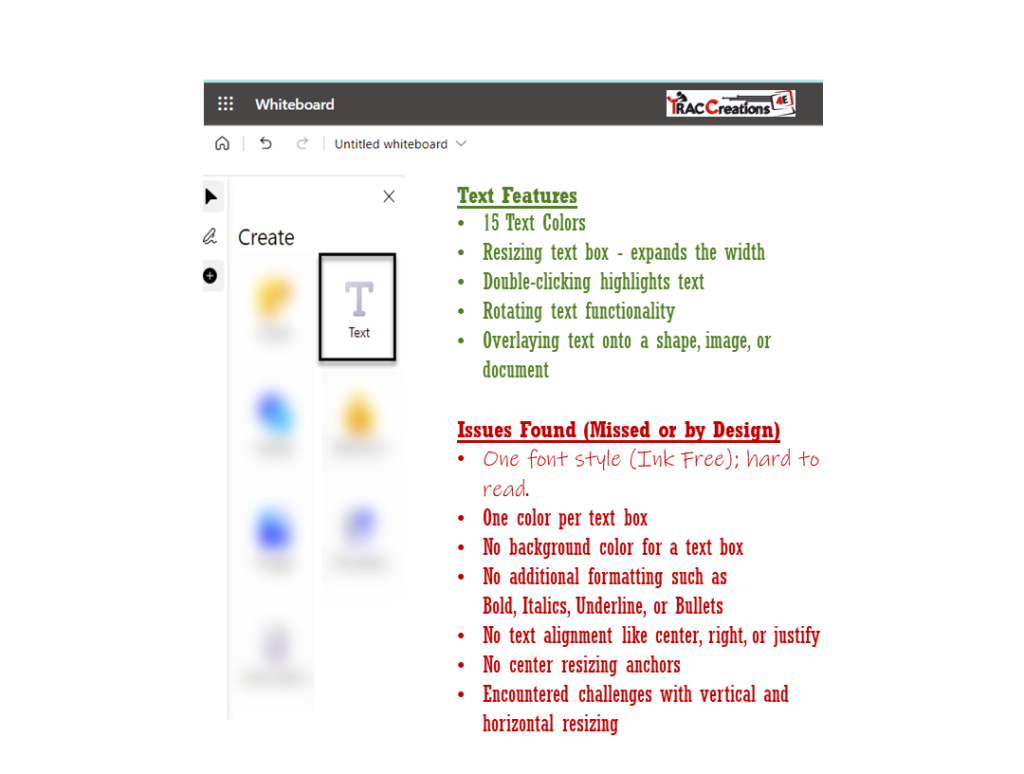
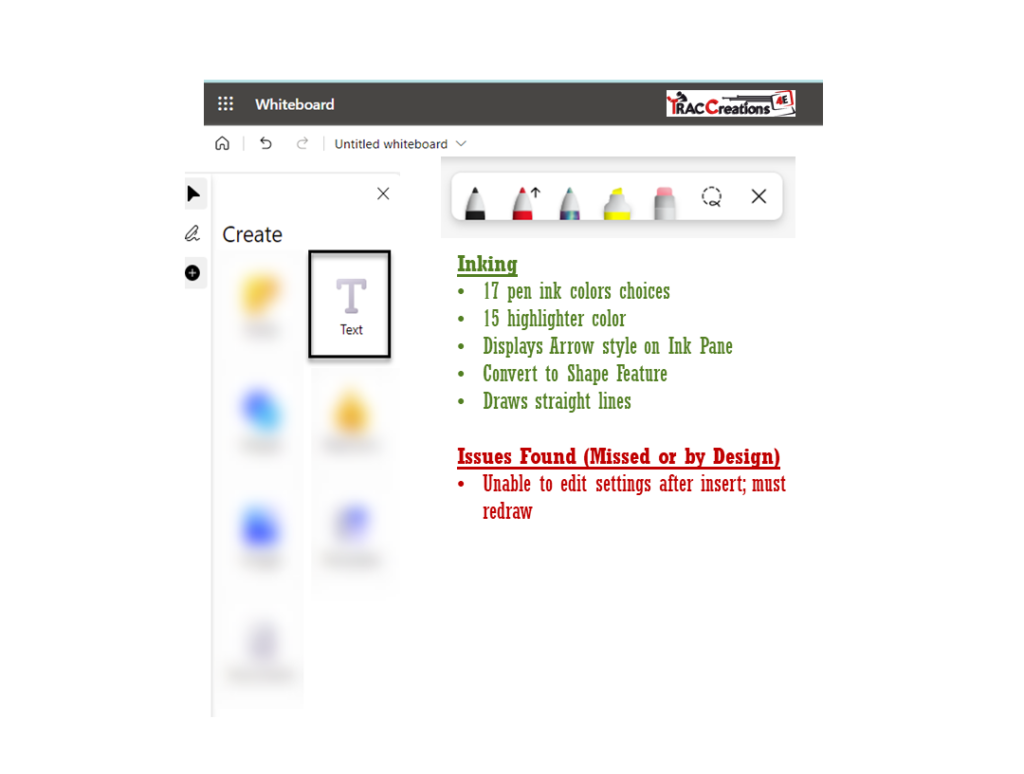
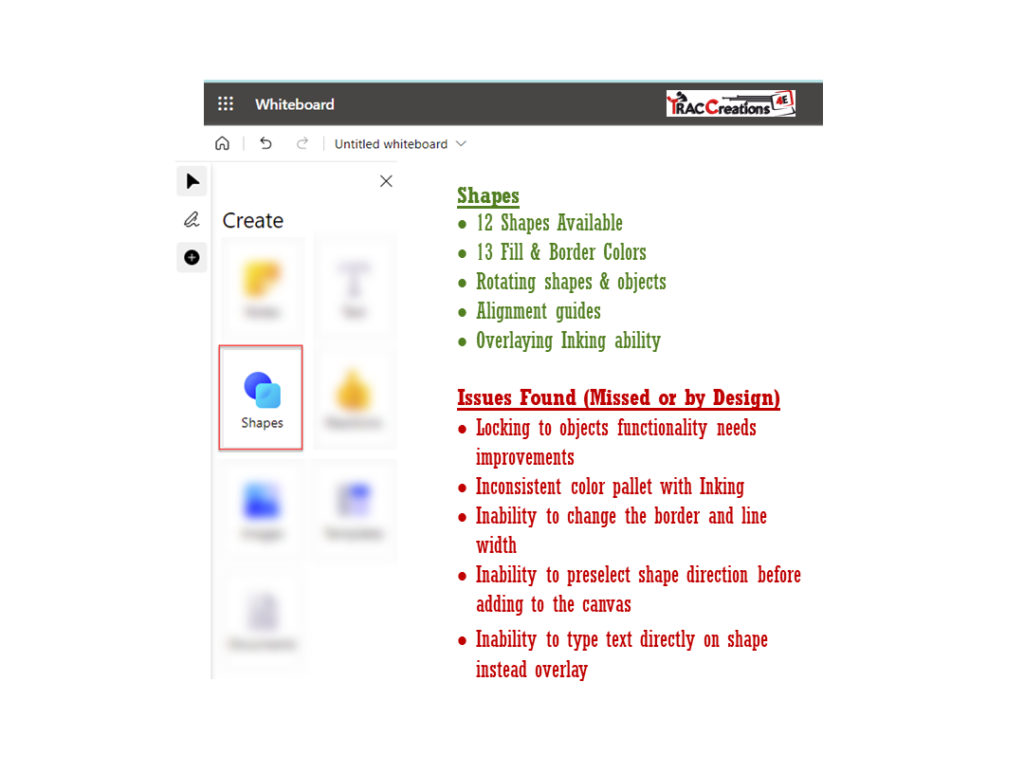
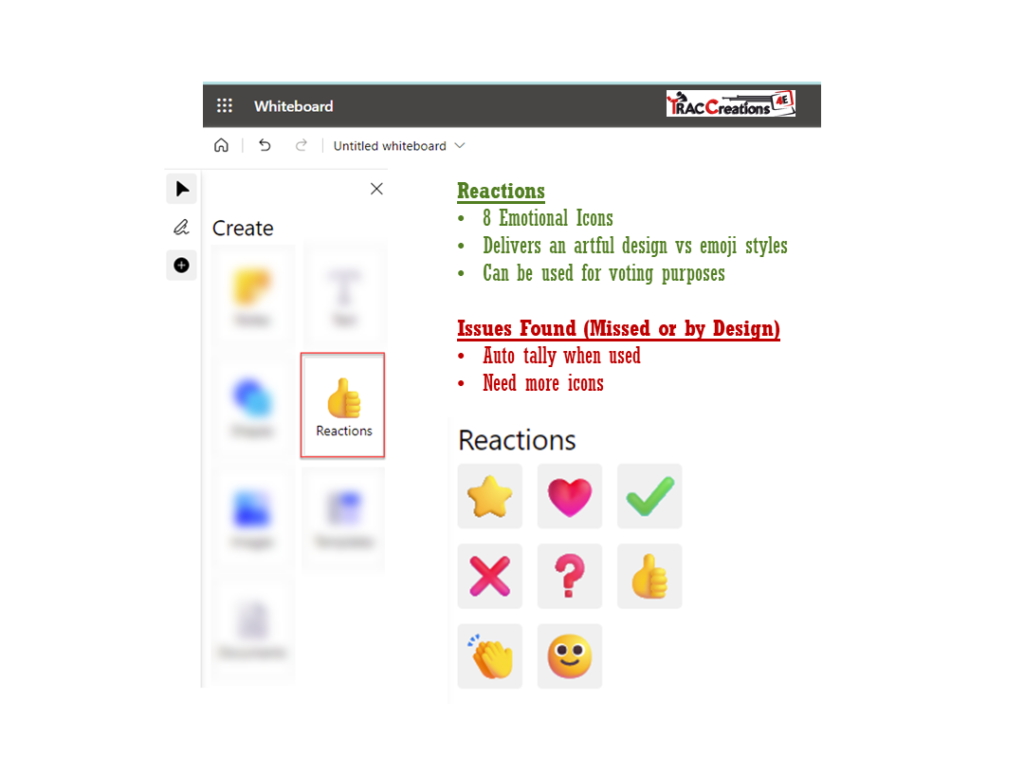
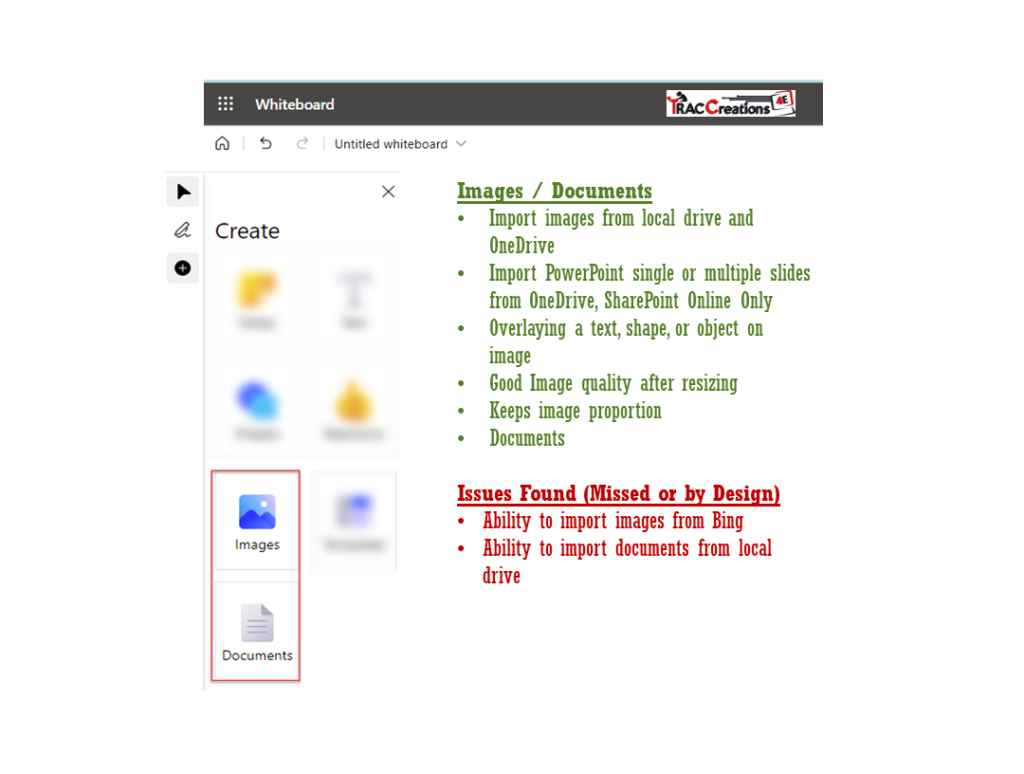
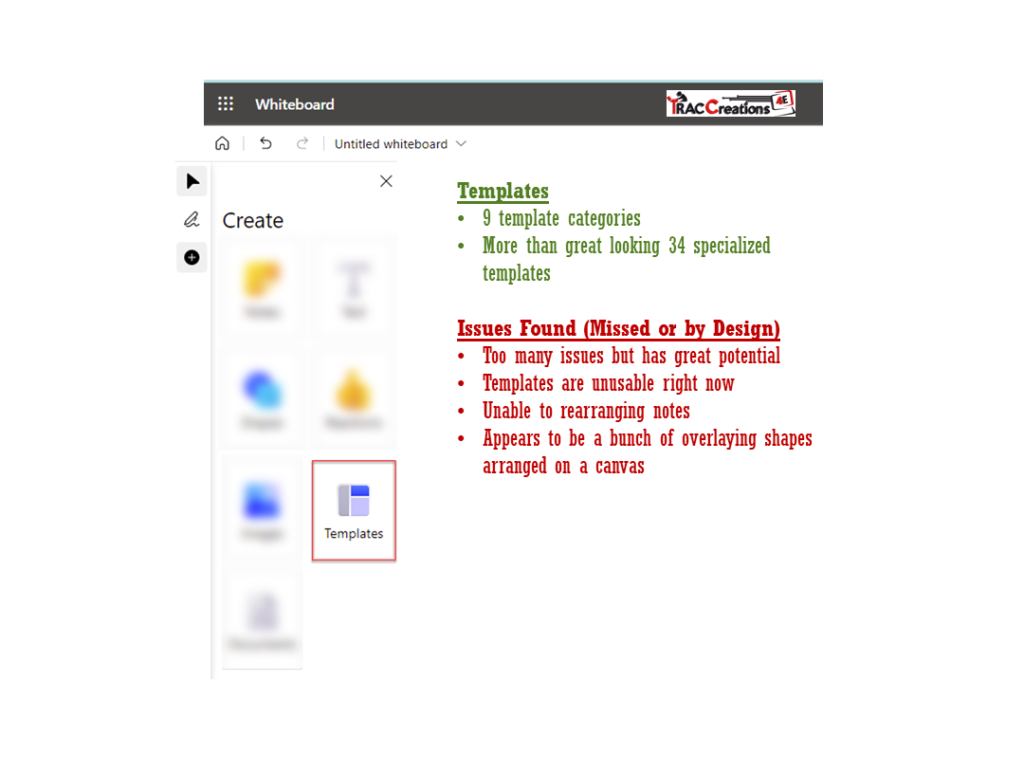

The 4E Takeaway
Microsoft has proven to be dedicated to the client’s experience and responsibly postponed the Whiteboard rollout. In my conclusion, I had planned to wait until the next Whiteboard upgrade even if Microsoft left the product as is and worked behind the scenes to address the issues.
My final thoughts are personal. I hope the Whiteboard app will come back soon in early 2022 and be better than before. Then I can “beautify” my small home office and replace at least 2 of the 3 whiteboards with awesome artwork.