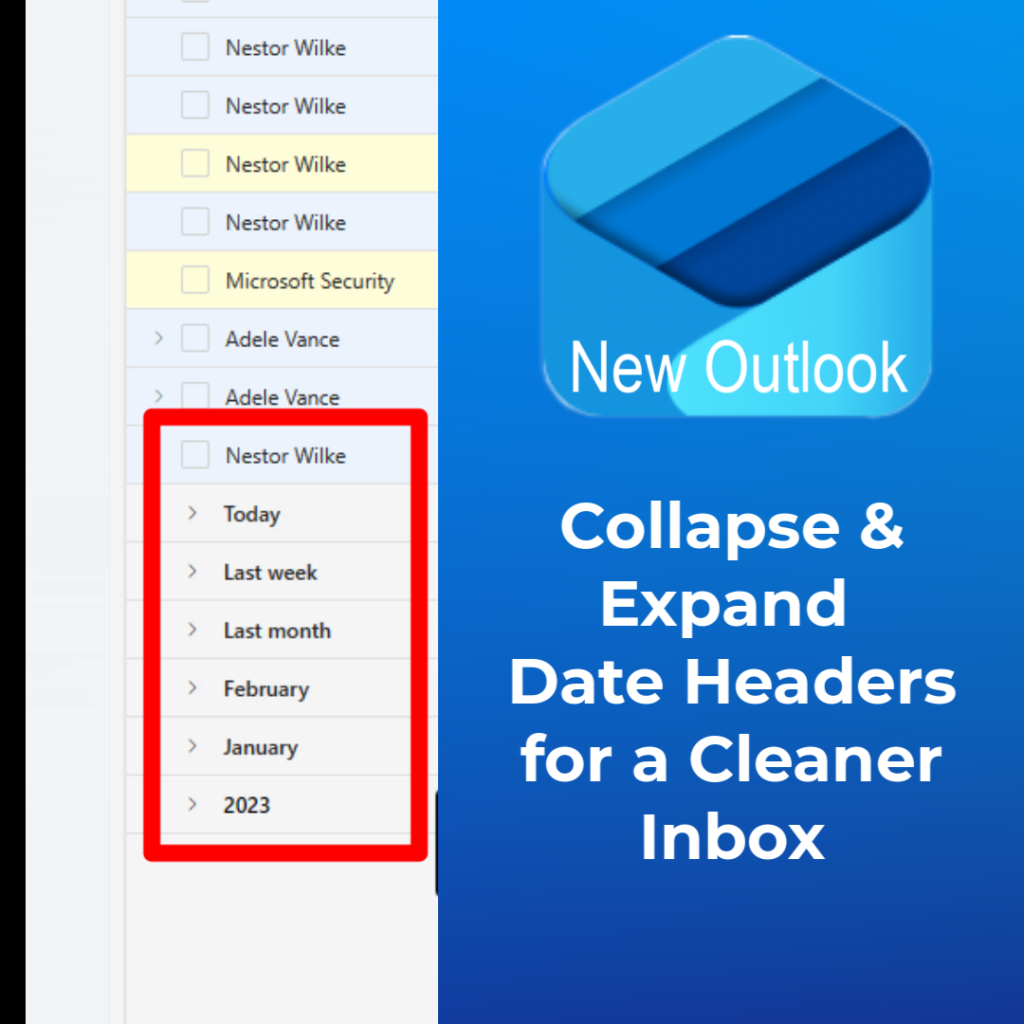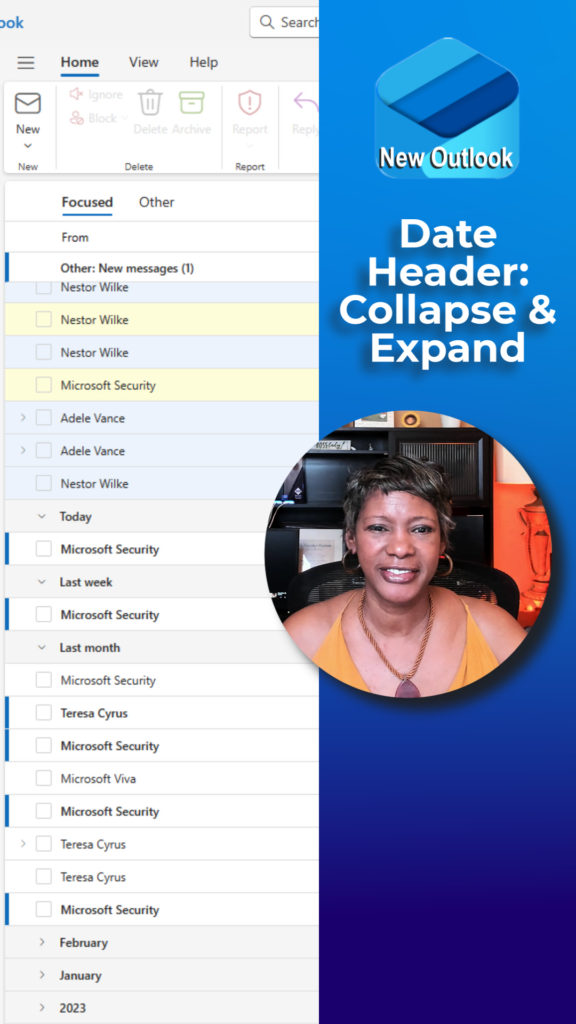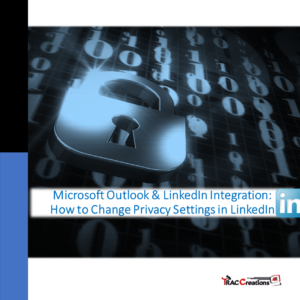Excitement is in the air. I am excited to share that one Outlook Classic functionality with so much productivity power is available in New Outlook. Now, users can Collapse and Expand their Date Headers!
Are you tired of scrolling endlessly through your email inbox, searching for that one important message buried amidst a sea of others? Microsoft Outlook’s Date Header feature is here to rescue you from inbox chaos and streamline your email management experience.
With Date Headers, you can easily sort through your emails. Instead of sifting through countless messages, you can hide messages based on the Date Headers to clean up your inbox quickly. This means no more endless scrolling – just clear, organized sections that make finding what you need a breeze.
Click the image for a short video: https://youtube.com/shorts/wo_efKXepaM
Seamless Navigation
Additionally, you can quickly expand specific time periods to locate the messages you’re looking for. Whether you’re searching for a report from last month or the details of a meeting from last week, navigating through your Inbox has never been smoother. All you have to do is, click on the “>” symbol to expand the list of messages and the “v” icon to collapse. It’s that easy.
At this time, you are unable to Collapse/Expand All as we did in classic Outlook. However, let’s enjoy this milestone. I would hope this enhanced functionality is on Microsoft’s backlog list.
Staying Focused
By collapsing Date Headers, you can narrow your view to focus only on the most recent emails. This helps you stay on top of your Inbox without feeling overwhelmed by a flood of messages. And when you need to dive into past correspondence, simply expand the Date Headers to access older emails.
Less Stress, More Productivity
With a clutter-free inbox, you can reduce stress and increase productivity. No more distractions from irrelevant emails cluttering your view. Instead, enjoy a clean workspace that allows you to concentrate on the task at hand, whether it’s responding to important messages or tackling your next project.
Now, Go and Work Your Magic!
It’s time to take control of your Inbox and reclaim your productivity. The Collapse and Expand the Date Header is a small feature with a big impact to efficiency, navigation, and your peace of mind.