You can send an encrypted Outlook email to a mobile device as a text message and vice versa. You need to know the recipient’s cellular number and wireless carrier’s SMS/MMS gateways.
This blog post covers:
- What are SMS/MMS and the differences between the gateway addresses?
- How to find your carrier’s gateway address and syntax?
- How to submit an email to a mobile device?
- How to add the gateway address to a new or existing contact?
- How to send a message to a Contact with multiple email addresses?
- How to avoid the search for the carrier and gateway address?
- A short video, is available on YouTube. However, it does not cover all the topics in this post.
How to send an email as a text message via SMS/MMS?
While at work on your computer most of the day, there is no need to pull out your phone that may or may not have WIFI connection to send an text message to a co-worker, family member, or friend.
For whatever reason, many employers do not share the WIFI connection details with employees, but you must stay connected to your family and friends during work hours – for whatever reason. And you still can by emailing through SMS (short messages services) and MMS (multimedia messaging services).
As you guessed, your recipient must be able to respond to your email via mobile; and, they can reply, as well.
Each wireless mobile provider has direct-to-mobile gateways that allow consumers to send short messages or pictures (MMS) via a mobile phone. To you and me, SMS/MMS are simply known as Text Messages with or without images.
You must know the recipient’s wireless carrier. The wireless carrier is a communications service that the mobile subscriber pays for mobile service each month. The top U.S. carriers are AT&T Mobility, Verizon, and T-Mobile. For the Canadian subscribers, they may use Rogers, Bell, Freedom, and TELUS as providers. A list of carriers and SMS/MMS details are provided below.
What are SMS / MMS and the differences between the gateway addresses?
First, let me share the differences between SMS and MMS. This information is helpful when choosing the gateway address.
Short Message Services (SMS)
SMS is a cellular service for submitting short text messaging up to 160 characters. Any long-winded messages divide into multiple messages. Most mobile services handle this process automatically for you.
Multimedia Messages Services (MMS)
MMS allows users to send longer messages and attach pictures, videos, or audio data that are taken or stored on newer phones. Suppose, the subscriber is like my best friend, who still has a flip phone, this capability is unobtainable.
What’s the carrier’s SMS/MMS gateway syntax?
The standard syntax for sending an email as a text includes the 10-digital number with no dashes or spaces, separated by the @ symbol, followed by the gateway address.
Here is an example of a mobile number 333-444-5555 and Verizon as the carrier. So, the format is 33344455555@vzwpix.com
Each provider has its own format and may have different syntaxes for SMS and MMS.
Personal Tip: I checked my Android, and the gateway address is not available in the mobile settings. SanDisk’s website provides 182 global carriers at the time of this post. If your carrier is not listed, you can search the internet for “SMS Gateway List.” The table below shows the common U.S and Canadian carriers.
U.S & Canada SMS Gateway Addresses
| Carrier | Country | Gateway |
| Alltel (Allied Wireless) | USA | number@mms.alltelwireless.com |
| Ameritech | USA | number@paging.acswireless.com |
| AT&T Mobility | USA | number@mms.att.net |
| AT&T Enterprise Paging | USA | number@page.att.net |
| BellSouth | USA | number@bellsouth.cl |
| Bluegrass Cellular | USA | number@mms.myblueworks.com |
| Boost mobile | USA | number@myboostmobile.com |
| CellCom | USA | number@cellcom.quiktxt.com |
| Cellular South | USA | number@csouth1.com |
| Cricket | USA | number@mms.mycricket.com |
| MetroPCS | USA | number@mymetropcs.com |
| T-Mobile | USA | number@tmomail.net |
| TracFone (prepaid) | USA | number@mmst5.tracfone.com |
| US Cellular | USA | number@mms.uscc.net |
| Verizon Wireless | USA | number@vzwpix.com |
| Bell Mobility | Canada | number@txt.bell.ca |
| Freedom Mobile | Canada | txt.freedommobile.ca Must send SMS 4000 from phone to activate. |
| PC Telecom | Canada | number@mobiletxt.ca |
| Virgin Mobile | Canada | number@vmobile.ca |
| Rogers Wireless | Canada & USA | number@mms.rogers.com |
| Telus Mobility | Canada & USA | number@mms.telusmobility.com |
Now that you know the recipient’s carrier and gateway address. Let’s prepare and send an email to a mobile phone.
How to prepare an email with the recipient’s SMS/MMS gateway address?
- Log into your Outlook account.
- From your Inbox, open a new message. Use shortcut keys to open a new message for Outlook Online type, N, and for Outlook Exchange (Desktop) Ctrl + N.
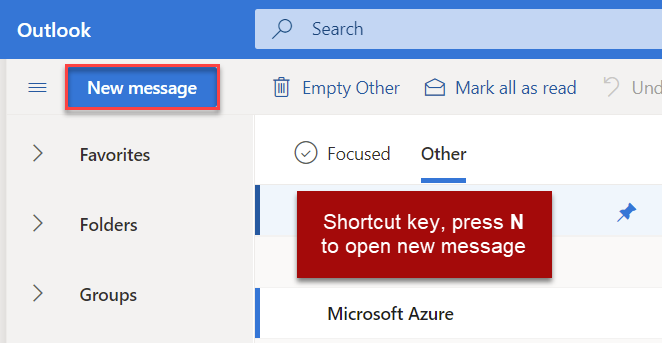
- In the email’s To line, type the gateway address, then craft your message and press Send.
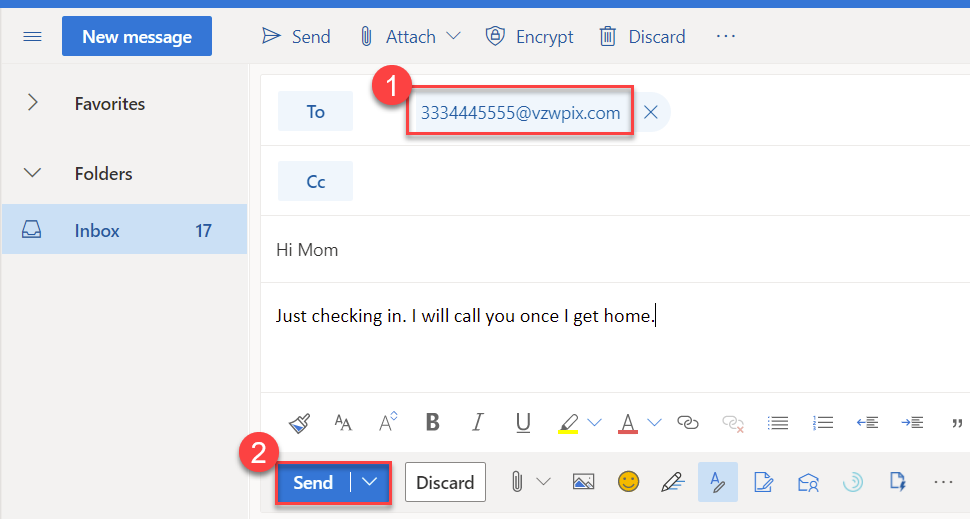
Basically that’s it, folks. You can send an email to a mobile device as a text message.
How to add a mobile number with a gateway address as a contact ?
Since you may call this mobile number and now send emails to a mobile device, it is best to save this information in your contacts for convenience. Who remembers cellular numbers outside of your own and significant other anymore? I suspect memorizing a gateway address is out of the question. Let me walk you through the steps to update the contact information.
There are several ways to add the recipient to the People Contacts.
Method 1. Add a new contact by double-clicking on the gateway address
While the email message is open, double-click on the gateway address to create a new contact, as shown in the image below.
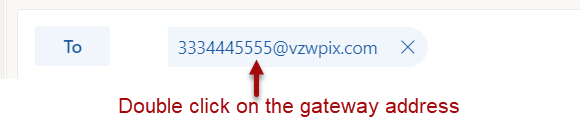
The contact card appears. Scroll to the bottom of the screen and click on Add to Contacts.
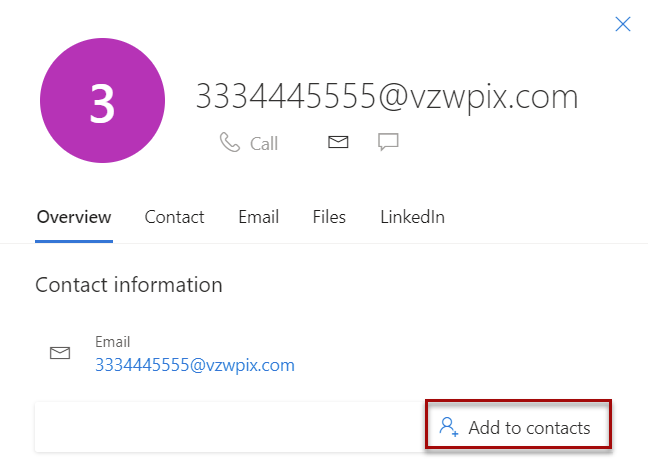
The editable contact card is ready for updates. The summary table below describes each field.
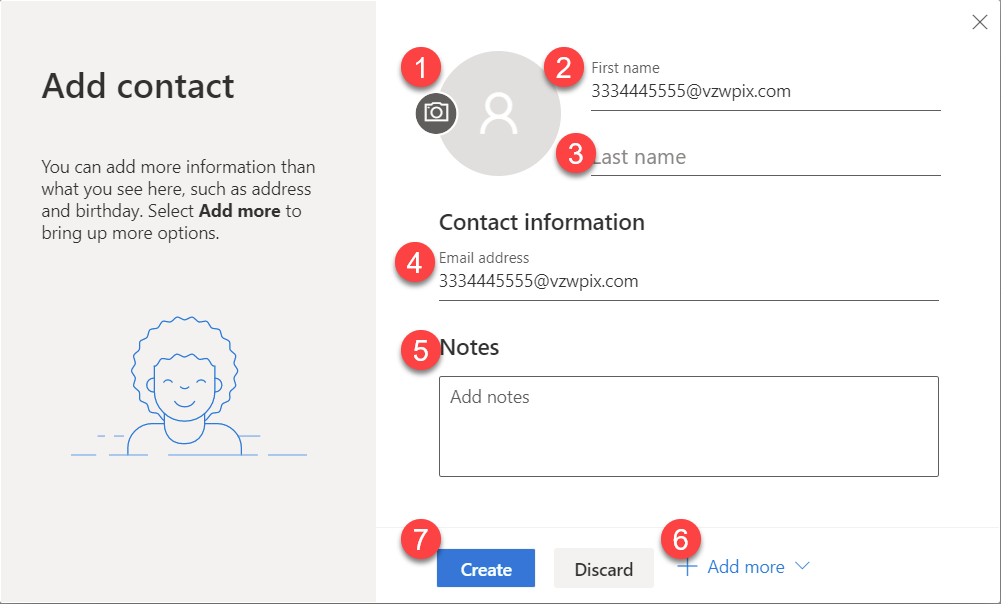
- Insert a Picture of contact (optional).
- Input Contact first name.
- Input Contact last name. (optional).
- Email address. Do not make any changes for this field, for this is the mobile gateway address.
- Notes. You can add more notes about this contact. Do not add a home address, significant other, or birthday here. There are separate fields for this information. However, if you want to save the contact’ children names & birthday, this field is appropriate.
- Add more fields. This section allows you to choose specific contact information like Nickname, Company Name, or website details. Click on the > symbol to expand your list of choices, as shown in the image below.
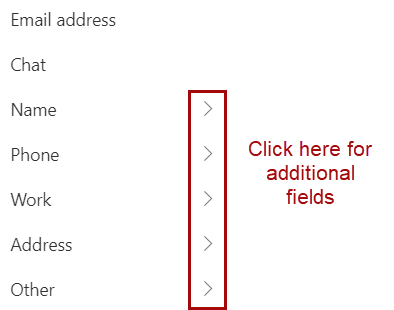
A contact summary comes into view. After checking the details, you can press the Edit Contact to make more changes or press X to close the card.
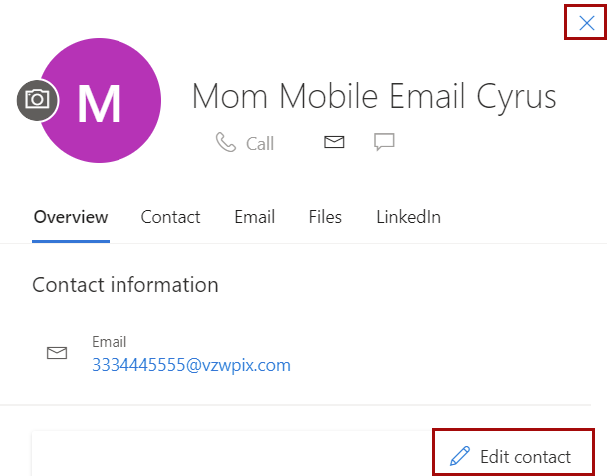
Method 2. Add a new contact with a gateway address from People/Contacts
You can copy and paste the gateway address details to a new contact’s email address field.
- First, you can copy the gateway address, or you can retype the details.
- Navigate to the People / Contacts icon from the toolbar. In my case, my toolbar is located on the left side of Outlook’s pane, but your toolbar may be placed at the bottom or right side of the screen. Tip: The shortcut key, Ctrl+Shift+3, also brings up the People/Contacts app.
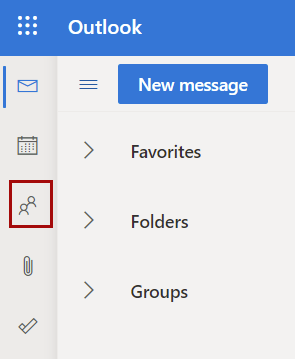
- The People/Contact screen appears. Now, click on the New Contact dropdown menu and select New Contact.
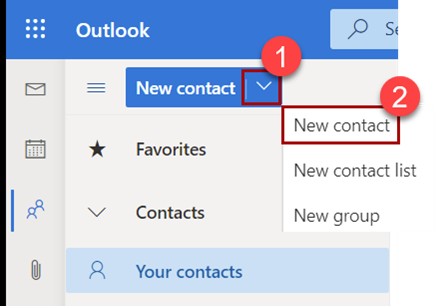
- The New Contact window appears, update the contact information. Make sure that you paste or retype the gateway address in the Email address field.
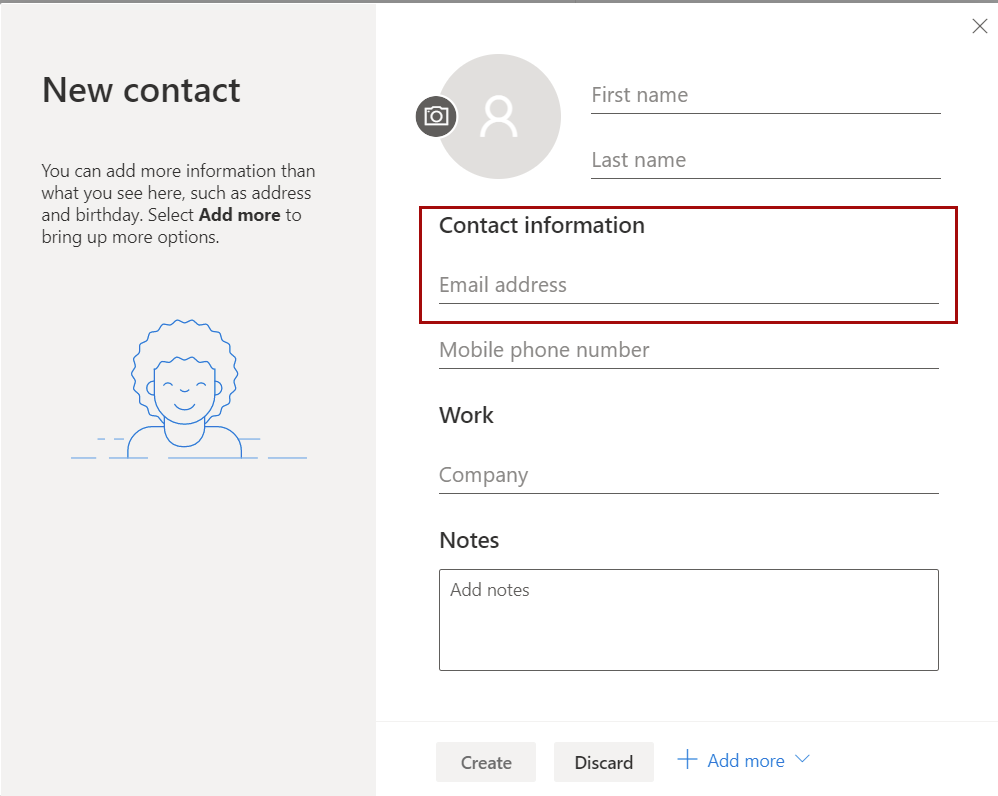
- Press Create button when completed.
Method 3: Update an existing Contact with a gateway address
These steps are very similar to Method 1. You can copy and paste the gateway address details into a separate email address field to an existing contact.
- Start with coping the gateway address, or retyping the details.
- Navigate to the People / Contacts icon from the toolbar.
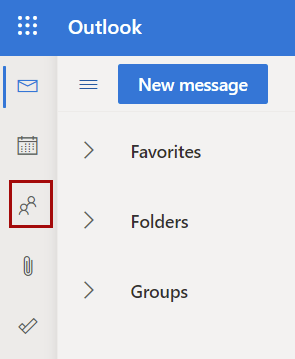
- The People/Contact screen appears. Select Your Contacts from Outlook’s left menu, then click on an existing contact from your contacts to add a checkmark by its record.
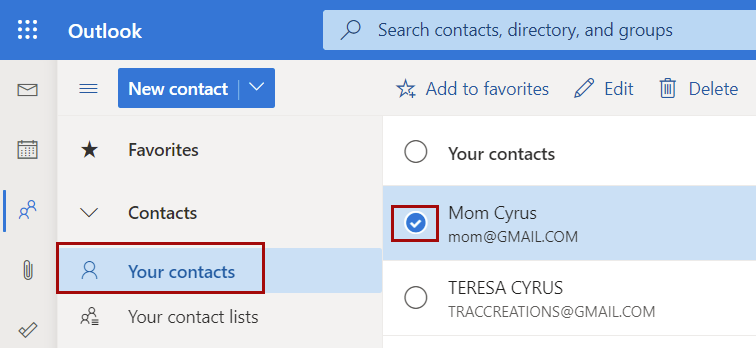
- To edit the contact details, click on Edit from the top menu (red box) or Edit Contacts from the reading pane which is the green boxed area, as shown in the image below.
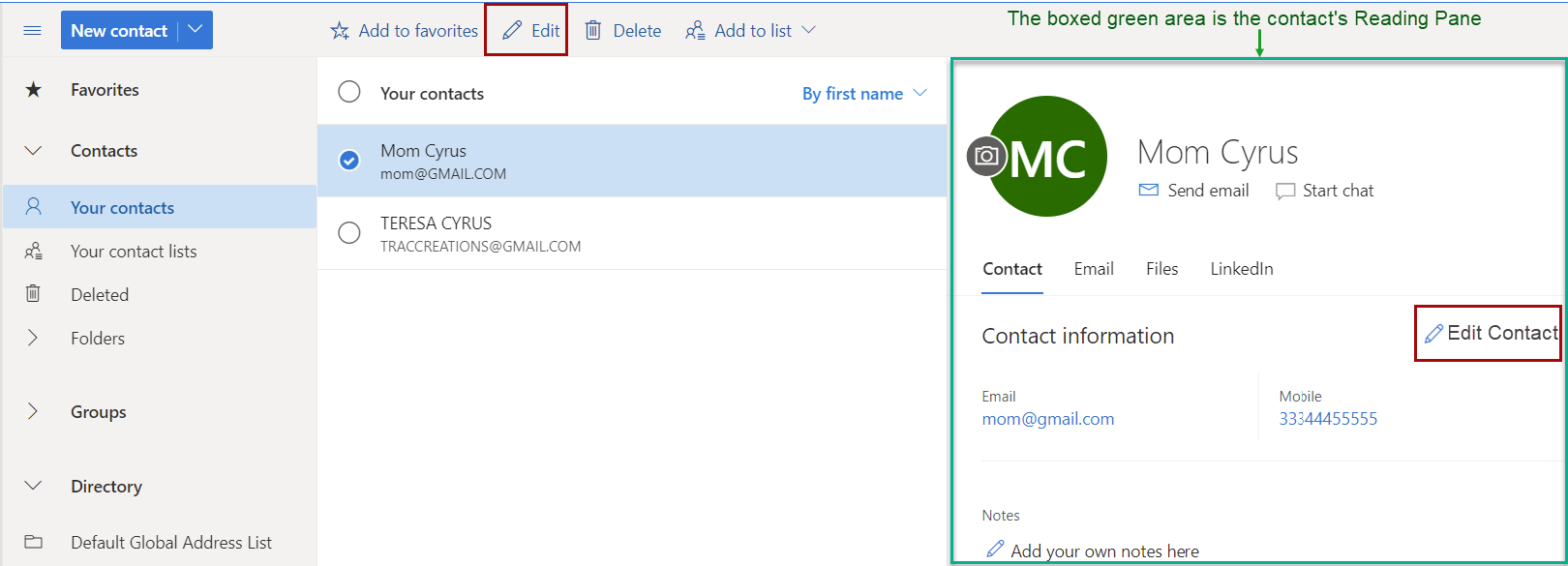
- The existing contact card opens and displays existing details. Click on the +Add More dropdown menu by choosing Email Address creates a new email address field.
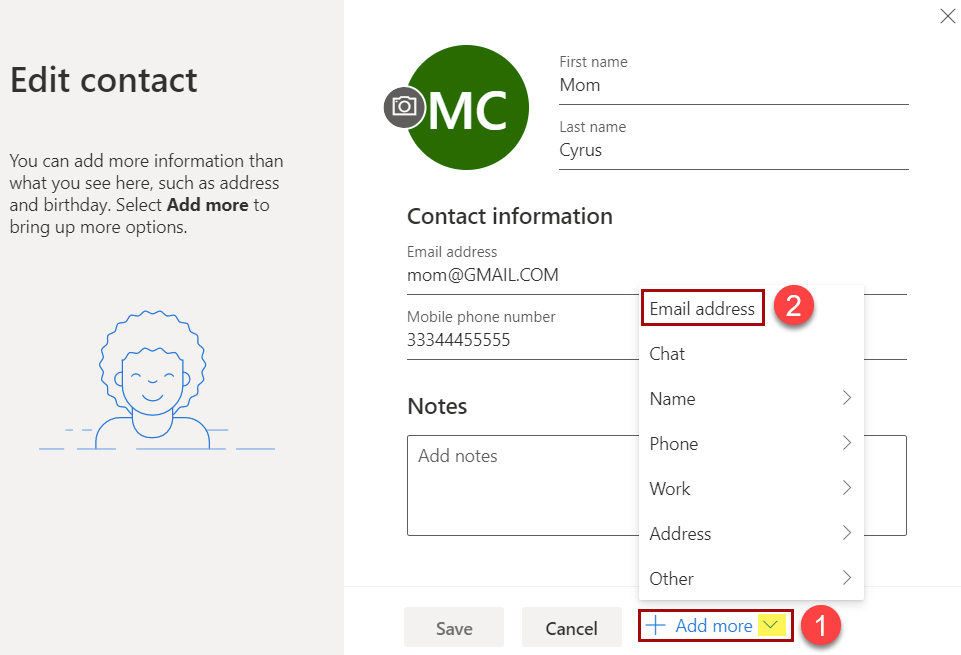
- Paste (Ctl-V) or retype the gateway address into the new email address field. Press Save.
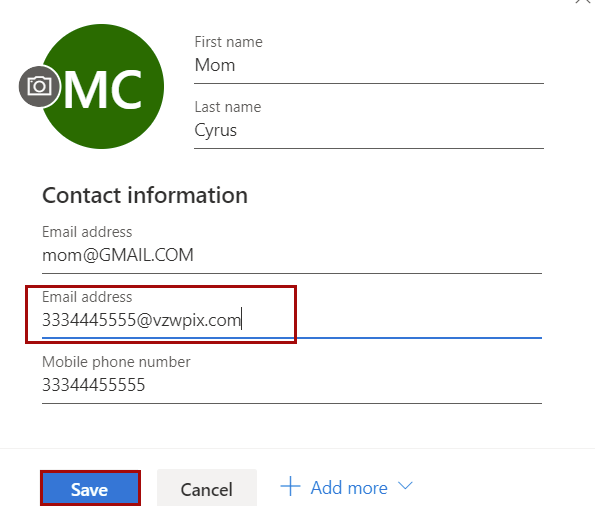
How to send an email message to a Mobile Contact with multiple email addresses?
When sending an email to a mobile device as a text with multiple email addresses for a single contact, you must select the proper email address.
- You must open an Outlook Email account and select New Message from the top menu.
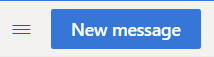
- This time, actually click on the word To, which displays your contacts.
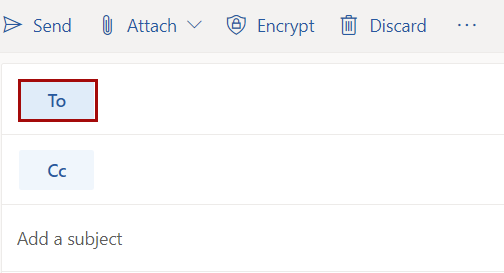
- Do not click on the plus sign (+) by the person’s name to add a recipient. This option adds the default primary address. Instead, click on the person’s name.
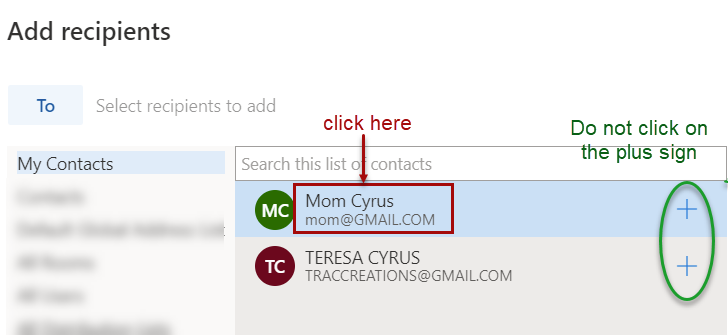
- The Contact card shows the available email addresses. Click on the desired email address.
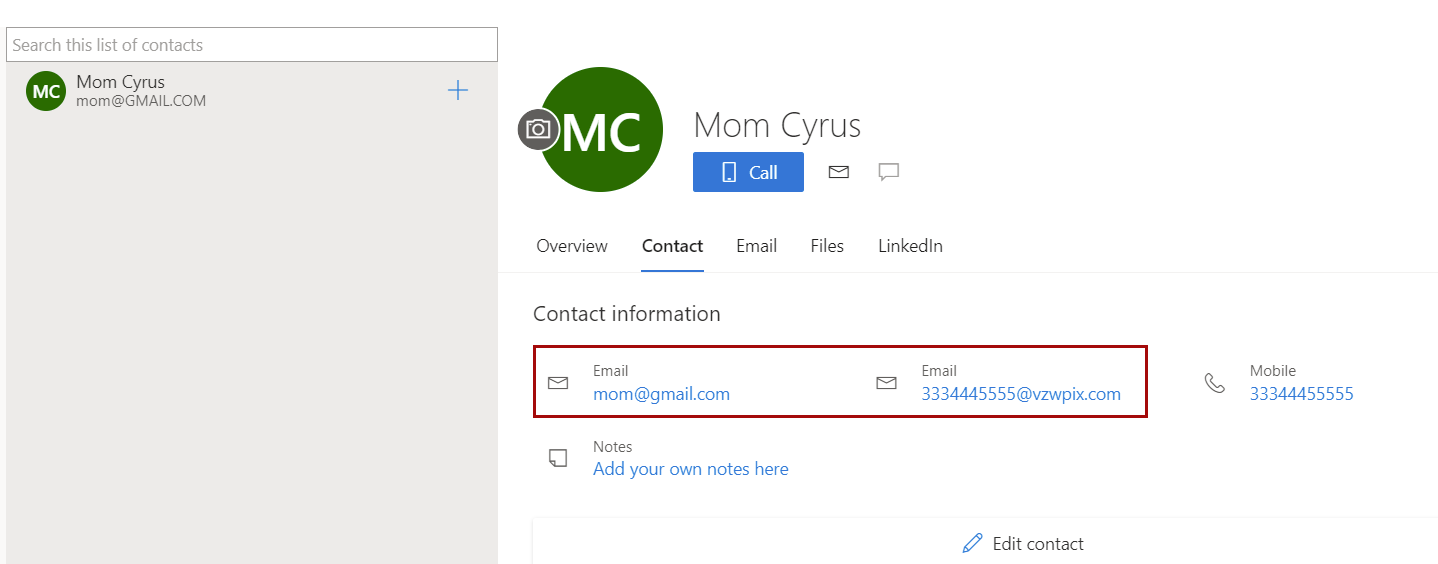
- Prepare and send your message.
How to send a text message to a standard email address?
Sending a text message to an email address is very simple.
- Open and compose a text message from your mobile device.
- Type in the standard email address instead of the 10-digit mobile number.
- Press Send.
- The mobilenumber@vtext.com represents the sender’s mobile email address in Outlook’s Email Inbox. It is a two-way mobile-to-email communication resource.
- Open the email from the text sender and press the Reply button to respond.
How to avoid searching for the carrier and gateway address?
Here is the most fantastic tip of them all. Have the sender create and submit a text message to your standard email address. Once the recipient receives the text message in an Outlook inbox, the receiver saves it to contacts, bypassing the hunt for the carrier and gateway details.

The 4E’s Takeaways
Explore: Current Inefficiencies
Inability to stay connected with your family and friends directly from email-to-mobile
Experiment: Investigating Solutions
Using an SMS/MMS gateway address is an alternative method to send an email as a text message to a mobile device and vice versa. Also, adding the gateway address to Outlook’s contacts prevents memorizing the carrier’s syntax, which increases efficiency.
Execute: Implementation
The steps to implement this functionality are relatively easy once you identify the carrier and gateway addresses syntax.
Effectively:
My family has discovered this capability to track me down via email since I am always on my computer working and playing games or when my cell phone battery dies or is left in another room. Having the ability to send an email right from Outlook to a mobile device as a text message or vice versa is an option to be digitally accessible by electronic devices, and it is free.
Share your comments about this functionality in Outlook Online. These steps can be used in Outlook Exchange (Desktop) as well.



