The following list is all of the Outlook Contact fields that are available for importing and exporting a CSV file to or from Outlook Online or Windows.
Take note of the smaller list for the Online version compared to the classic desktop application.
TIME SAVER TIME: Visit the blog post, How to Import Data Into Excel from the Web » TRACCreations4E
Outlook Online
| Field Name | Category | |
| 1 | First Name | Name |
| 2 | Last Name | Name |
| 3 | Email Address | Email, multiple entries allowed |
| 4 | Notes | Notes |
| 5 | Chat | Chat name; multiple entries allowed |
| 6 | Nickname | Name |
| 7 | Middle Name | Name |
| 8 | Title | Name |
| 9 | Suffix | Name |
| 10 | Yomi Name | Name |
| 11 | Home | Phone |
| 12 | Mobile | Phone |
| 13 | Business | Phone |
| 14 | Organization main | Phone Other |
| 15 | Pager | Phone Other |
| 16 | Other | Phone Other |
| 17 | Home Fax | Phone Other |
| 18 | Business Fax | Phone Other |
| 19 | Other Fax | Phone Other |
| 20 | Assistant phone | Phone Other |
| 21 | Callback phone | Phone Other |
| 22 | Radio Phone | Phone Other |
| 23 | Telex | Phone Other |
| 24 | TTY | Phone Other |
| 25 | Company | Work |
| 26 | Job Title | Work |
| 27 | Yomi Company | Work |
| 28 | Home | Address |
| 29 | Business | Address |
| 30 | Other | Address |
| 31 | Personal Web Page | Other |
| 32 | Significant Other | Other |
| 33 | Birthday | Other |
| 34 | Anniversary | Other |
Outlook Windows Desktop
| Field Name | |
| 1 | Account |
| 2 | Address Selected |
| 3 | Address Selector |
| 4 | Anniversary |
| 5 | Assistant’s Name |
| 6 | Assistant’s phone |
| 7 | Billing Information |
| 8 | Birthday |
| 9 | Business Address |
| 10 | Business Address City |
| 11 | Business Address Country/Region |
| 12 | Business Address PO Box |
| 13 | Business Address Postal Code |
| 14 | Business Address State |
| 15 | Business Address Street |
| 16 | Business Fax |
| 17 | Business Home page |
| 18 | Business Phone 2 |
| 19 | Business Phone 2 |
| 20 | Callback |
| 21 | Car Phone |
| 22 | Categories |
| 23 | Children |
| 24 | City |
| 25 | Company |
| 26 | Company Main Phone |
| 27 | Computer network name |
| 28 | Contacts |
| 29 | Country/Region |
| 30 | Customer ID |
| 31 | Department |
| 32 | |
| 33 | Email 2 |
| 34 | Email 3 |
| 35 | Email Address Type |
| 36 | Email Display As |
| 37 | Email2 Address Type |
| 38 | Email2 Display As |
| 39 | Email3 Address Type |
| 40 | Email3 Display As |
| 41 | File As |
| 42 | First Name |
| 43 | Flag Completed Date |
| 44 | Follow Up Flag |
| 45 | FTP Site |
| 46 | Full name |
| 47 | Gender |
| 48 | Government ID number |
| 49 | Hobbies |
| 50 | Home Address |
| 51 | Home Address City |
| 52 | Home Address Country/Region |
| 53 | Home Address PO Box |
| 54 | Home Address Postal Code |
| 55 | Home Address State |
| 56 | Home Address Street |
| 57 | Home Fax |
| 58 | Home Phone |
| 59 | Home Phone 2 |
| 60 | IM Address |
| 61 | In Folder |
| 62 | Initials |
| 63 | Internet Free/Busy Address |
| 64 | ISDN |
| 65 | Job Title |
| 66 | Journal |
| 67 | Language |
| 68 | Last Name |
| 69 | Location |
| 70 | Mailing Address |
| 71 | Mailing Address indicator |
| 72 | Manager’s name |
| 73 | Message Class |
| 74 | Middle Name |
| 75 | Mileage |
| 76 | Mobile phone |
| 77 | Modified |
| 78 | Nickname |
| 79 | Notes |
| 80 | Office Location |
| 81 | Organization ID Number |
| 82 | Other Address |
| 83 | Other Address City |
| 84 | Other Address Country/Region |
| 85 | Other Address PO Box |
| 86 | Other Address Postal Code |
| 87 | Other Address State |
| 88 | Other Address Street |
| 89 | Other Fax |
| 90 | Other Phone |
| 91 | Outlook Data File |
| 92 | Outlook Internal Version |
| 93 | Outlook Version |
| 94 | Pager |
| 95 | Personal Home page |
| 96 | Phone 1 Selected |
| 97 | Phone 1 Selector |
| 98 | Phone 2 Selected |
| 99 | Phone 2 Selector |
| 100 | Phone 3 Selected |
| 101 | Phone 3 Selector |
| 102 | Phone 4 Selected |
| 103 | Phone 4 Selector |
| 104 | Phone 5 Selected |
| 105 | Phone 5 Selector |
| 106 | Phone 6 Selected |
| 107 | Phone 6 Selector |
| 108 | Phone 7 Selected |
| 109 | Phone 7 Selector |
| 110 | Phone 8 Selected |
| 111 | Phone 8 Selector |
| 112 | PO Box |
| 113 | Primary phone |
| 114 | Private |
| 115 | Profession |
| 116 | Radio Phone |
| 117 | Read |
| 118 | Referred By |
| 119 | Reminder |
| 120 | Reminder Time |
| 121 | Reminder Topic |
| 122 | Sensitivity |
| 123 | Size |
| 124 | Size on Server |
| 125 | Spouse/Partner |
| 126 | State |
| 127 | Street Address |
| 128 | Suffix |
| 129 | Telex |
| 130 | Title |
| 131 | TTY/TDD Phone |
| 132 | User Field 1 |
| 133 | User Field 2 |
| 134 | User Field 3 |
| 135 | User Field 4 |
| 136 | Web page |
| 137 | Zip/Postal Code |

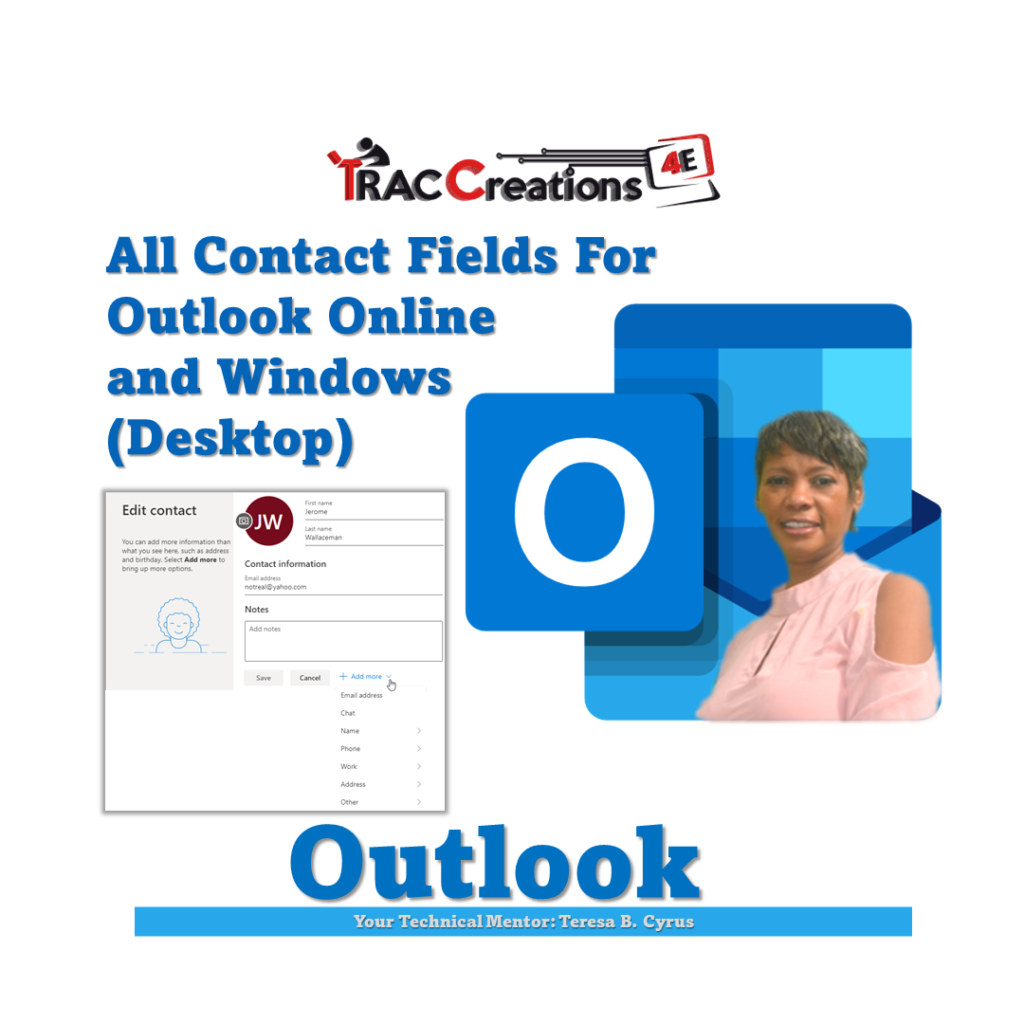

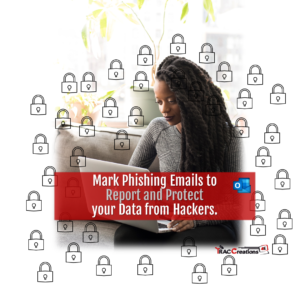
v helpful thanks making up for MS shortcoming!