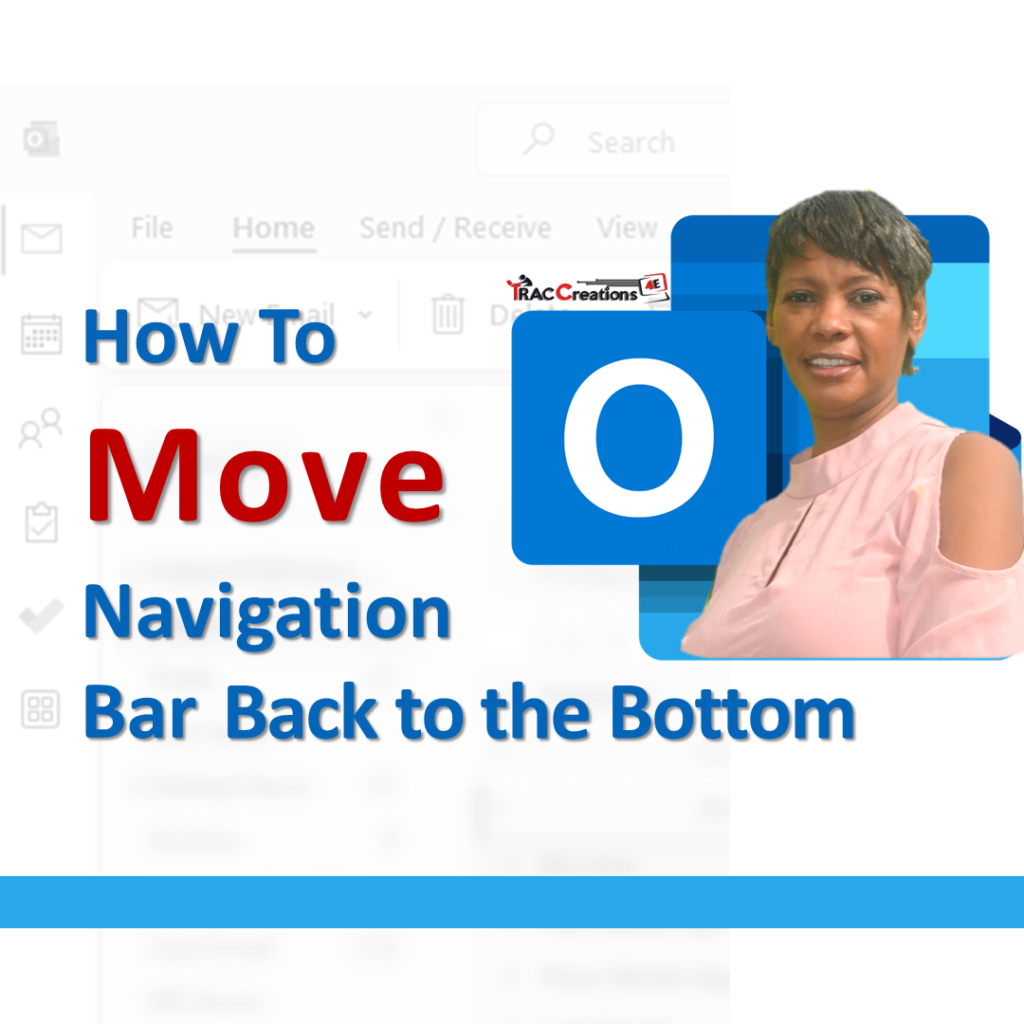Microsoft allows users to move Outlook’s navigation bar from the left back to the bottom of the screen after receiving many complaints.
Users expressed dissatisfaction with Microsoft’s user interface changes by placing the apps in the left navigation as part of the modern look and feel. They wanted the classic view or at least have a choice. For a couple of reasons:
- For users with smaller screens, the modification impacted the viewing visibility
- Long-time users just liked the classic view
Here’s how to “opt-out” of displaying the navigation in the left navigation.
- Navigate to Outlook Windows
- Click on the File tab, then Option.
- From Outlook Options, select Advanced.
- Under the Customize outlook Panes, uncheck Show Apps in Outlook.
The video below shows the above steps.
Also, in both Outlook Windows and Online versions, users can change the width of the Folder pane.
- Place the cursor between the Folder and the Message Panes
- Slide the divider from left to right to change the width
The video below starts at 55 seconds to display this functionality.