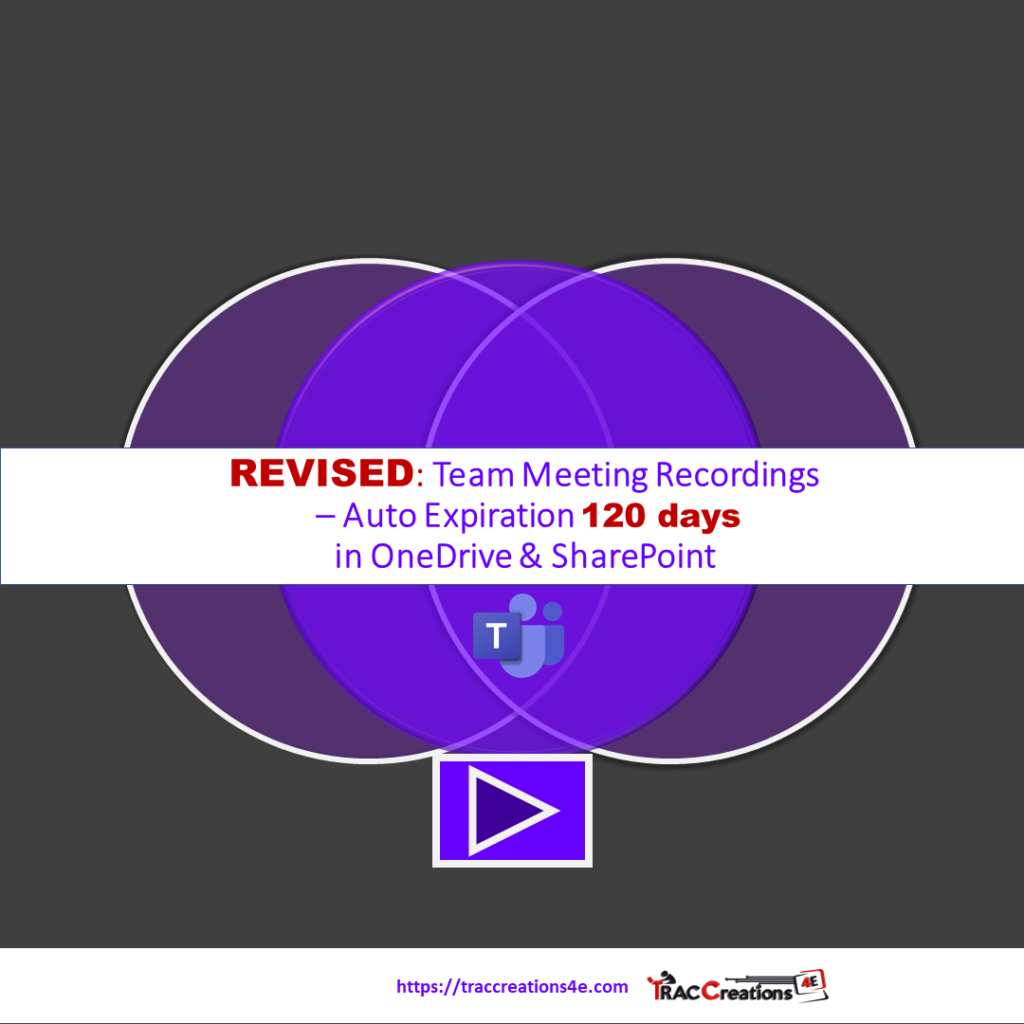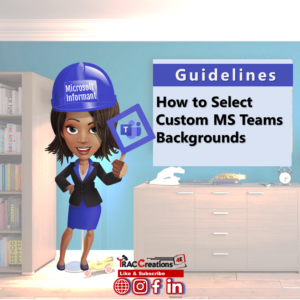Microsoft’s announced in January 2022, Team meeting recordings’ new default auto-expiration period is 120 days instead of 60 days.
The change occurred based on users’ feedback. Microsoft learned that 1% of users do not review meeting recordings after 120 days compared to 5% after 60 days. Microsoft wants to tighten the percentage gap, resulting in an extended expiration period of 4 months. However, your organization’s system administrator must and can change the default policy by March 25, 2022.
The rollout date changed to late March 2022. Microsoft wants to complete additional testing with early adopters before the deployment. If no major issues, the rollout is completed by end of April 2022.
Users asked, “how will they know when their tenant has been updated?” Microsoft’s responded with users will see a notification identifying pending expiration as shown in the image below.
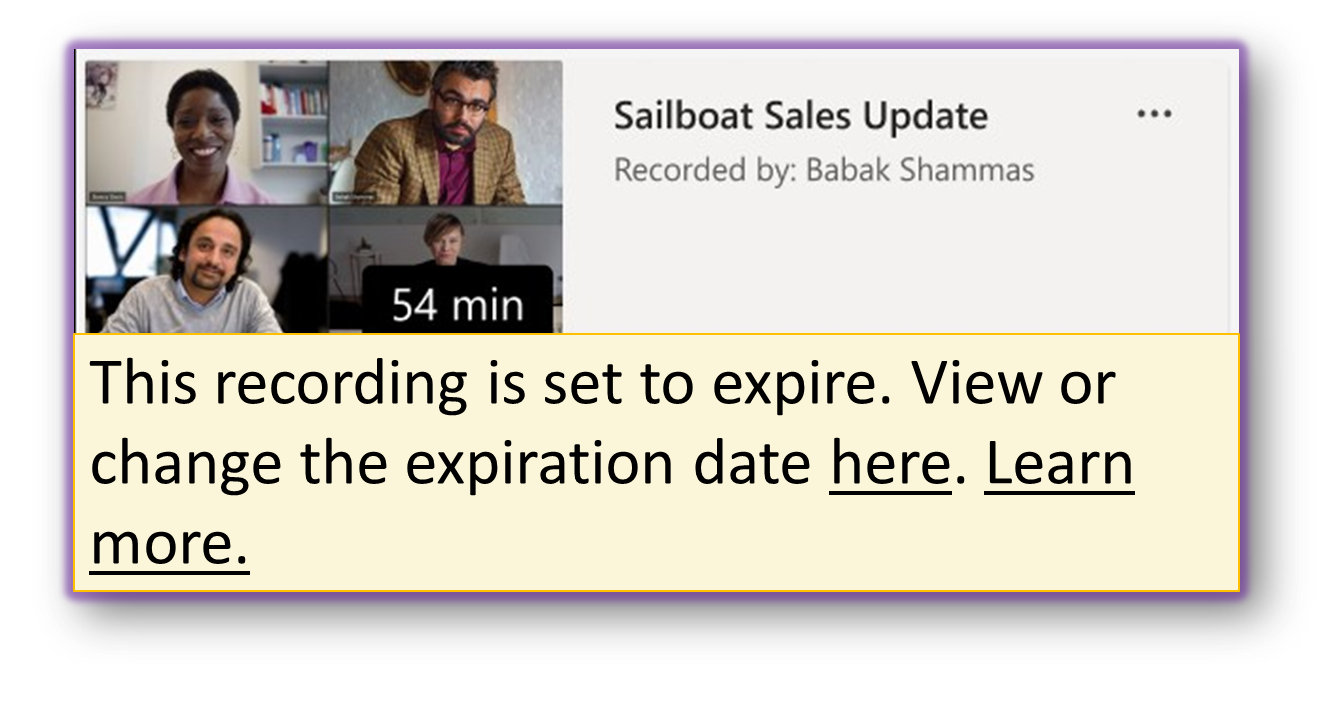
Auto-Expiration Feature Background
Last August, Microsoft announced that all MS Team meeting recordings would be saved in a redesignated folder on OneDrive and SharePoint. Based on the licensing held, Enterprise subscribers get a grace period of 60 days which has been changed to 120 days. Whereas Academic users remains at 30 days of the original recording date. Thereafter, the recording is automatically deleted. The deleted file complies with the Recycle Bin policy and stays for an additional 30 days then permanently deleted.
Since this feature impacts many users, watch the original video presentation for more information about:
- What is the Recording Auto-Expiration feature?
- Who is impacted by the Recording Auto-Expiration feature?
- What are Non-channel (OneDrive) and Team Channel (SharePoint)?
- Who has access to the recordings?
- Where are the Recordings stored?
- Who is the recording owner?
- What happens after the recordings are moved to the Recycle Bin?
- And, some additional key factors that improve the user experience.
Note: Any reference to default auto-expiration has been changed from 60 to 120 days.
Additional Resources:
Video originally published on October 7, 2021