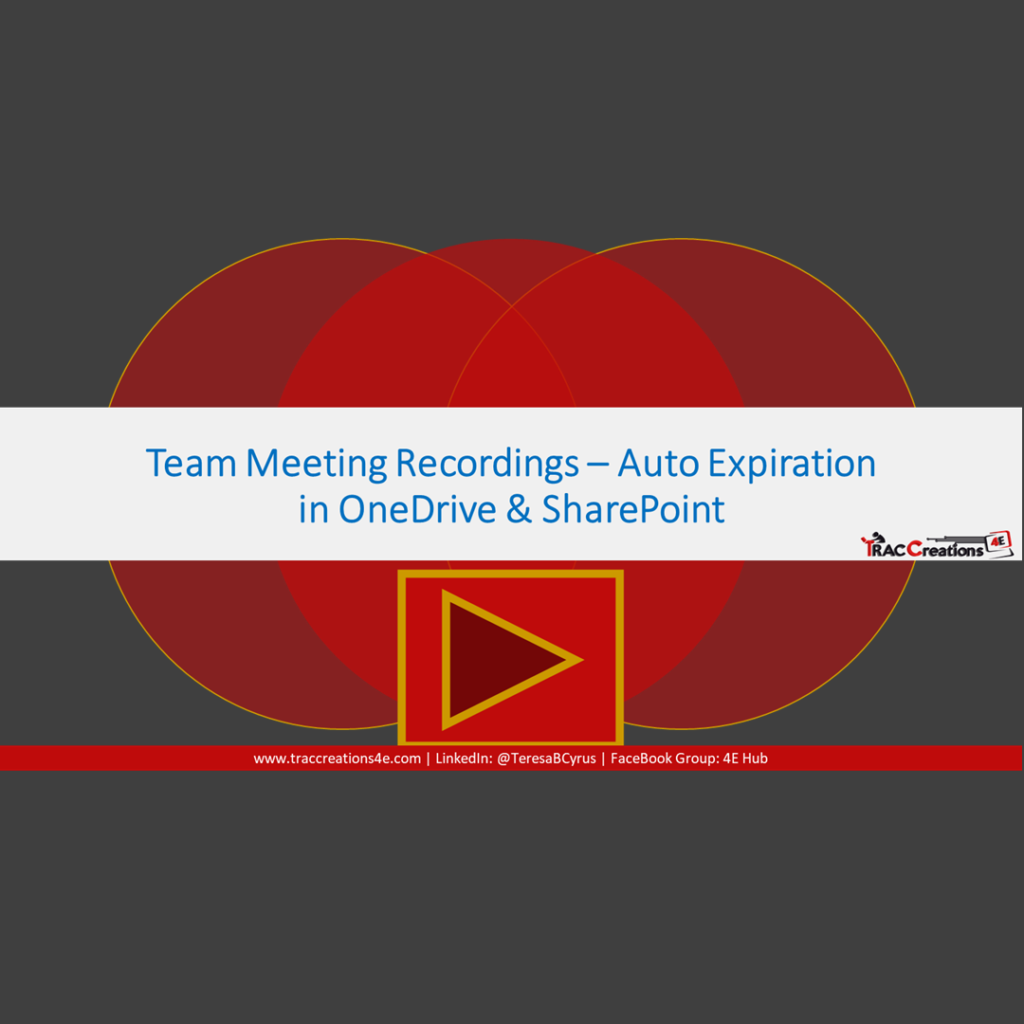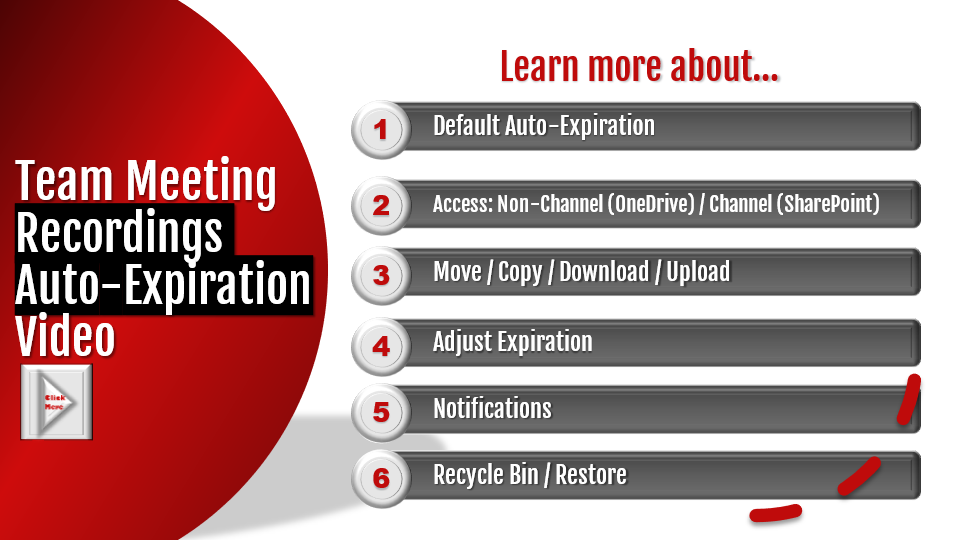Teams Meeting Recordings Auto-Expiration, a new Microsoft Team feature, set a 60-day expiry date to delete recordings from OneDrive and SharePoint. Previously, the media files lived on Stream, which encountered transcription issues and, among others, and duplicated management efforts. Starting in November 2021, the recordings will live in a Recording folder on OneDrive and the relevant Team Channel SharePoint Site.
Microsoft modified the way recordings in a Non-channel (private) and Channel (team) workspaces for four reasons. See the image on the right.

Since this feature will impact many users, watch the video presentation for more information about:
- What is the Recording Auto-Expiration feature?
- Who is impacted by Recording Auto-Expiration feature?
- What is Non-channel (OneDrive) and Team Channel (SharePoint)?
- Who has access to the recordings?
- Where are the Recordings stored?
- Who is the recording owner?
- What happens after the recordings are moved to the Recycle Bin?
- And, some additional key factors that improve the user experience.

The 4E Takeaway
The automation to set expiration dates and delete recordings saves time in the long term for everyone.
We encourage our team members to record meetings for many reasons – to keep absent members informed or for learning purposes – to name a few. However, some companies conduct content retention processes to review and delete recordings. Usually, the IT Professionals and Channel Owners get involved. Then we pull in the team members because we don’t know if a video from 5 days or five years ago still holds significance.
So selfishly, I support Microsoft’s change to delete limited-time one-purpose recordings automatically. Kudos Microsoft.