The purpose of this short article is to get you to the Copilot Pricing and Purchasing details. Also, at the time of publishing this post, this information is buried on Microsoft.com especially for Personal and Family subscribers who may be interested in Copilot Pro. I will prepare a more detailed article later.
It is important to note that Microsoft is regularly updating Copilot web pages on Microsoft.com and Admin Center, so this information could change.
Copilot for Microsoft 365 Subscribers with Business Standard or Business Premium Licenses
If you’re an existing Microsoft 365 subscriber, you can purchase Copilot by following these simple steps:
1. Log into your Microsoft 365 account.
2. From the Microsoft 365 homepage, click on the Admin Center icon.
3. If you have the proper Administrator access, navigate to Billing, then select Purchase services, and finally click on the Microsoft Copilot banner. (Image 1.)
4. Then follow the prompts. There are some important Copilot Readiness and Billing details that will be covered. Remember, Copilot works with your cloud content. (Image 2.)
30 day Trials: After your one-month free trial ends, your subscription will automatically convert into a 12-month paid subscription and you will be charged the applicable subscription fee. Cancel anytime during your free trial to stop future charges. Credit card required to sign-up.
This information also applies to enterprise customers with a license for Microsoft 365 E3 or E5 or Office 365 E3 or E5.
If you don’t have an approved subscription, visit Compare All Microsoft 365 Plans | Microsoft.
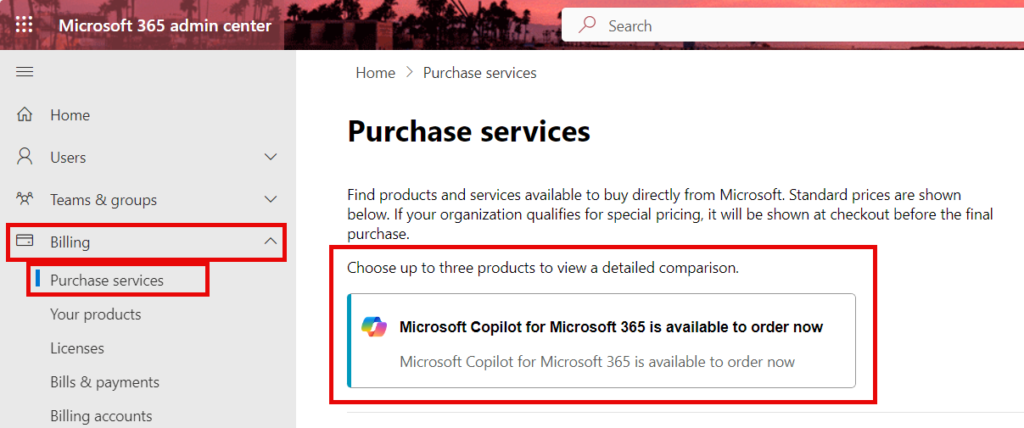
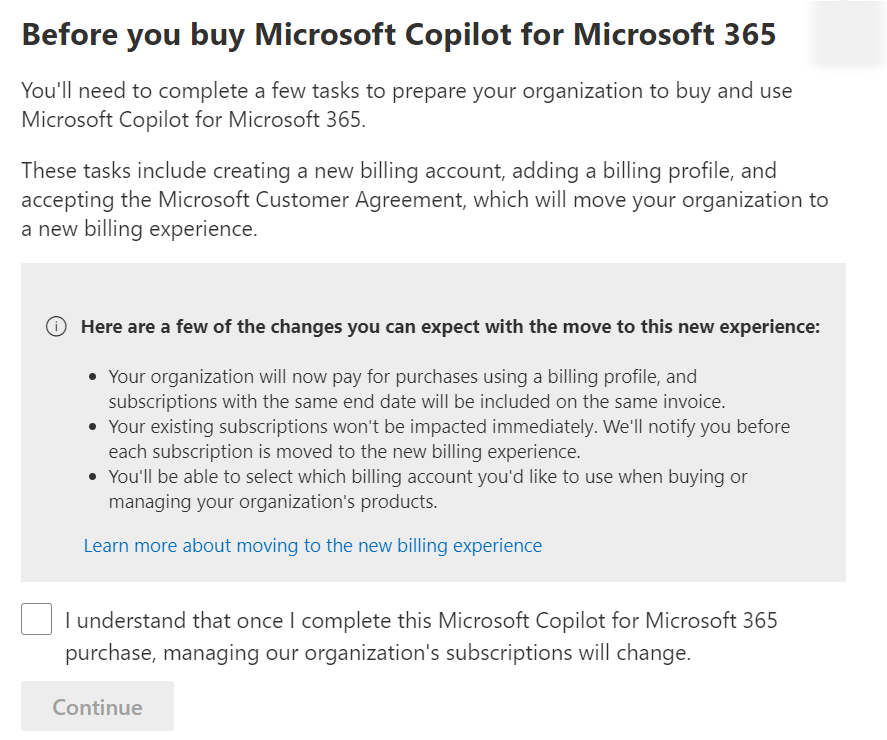
Copilot Pro for Microsoft Personal and Family Plans
For those who have Personal and Family Plans, you may feel uncomfortable accessing the Admin Center. You can find Copilot Pro pricing and how to purchase details at the Copilot Pro Plan & Pricing – Premium AI features plus GPT-4 & GPT-4 Turbo | Microsoft Store. As part of the Copilot Pro plan, you’ll get a range of premium AI features plus GPT-4 & GPT-4 Turbo too.
Have fun Copiloting with your own personal assistance. The new way we work.
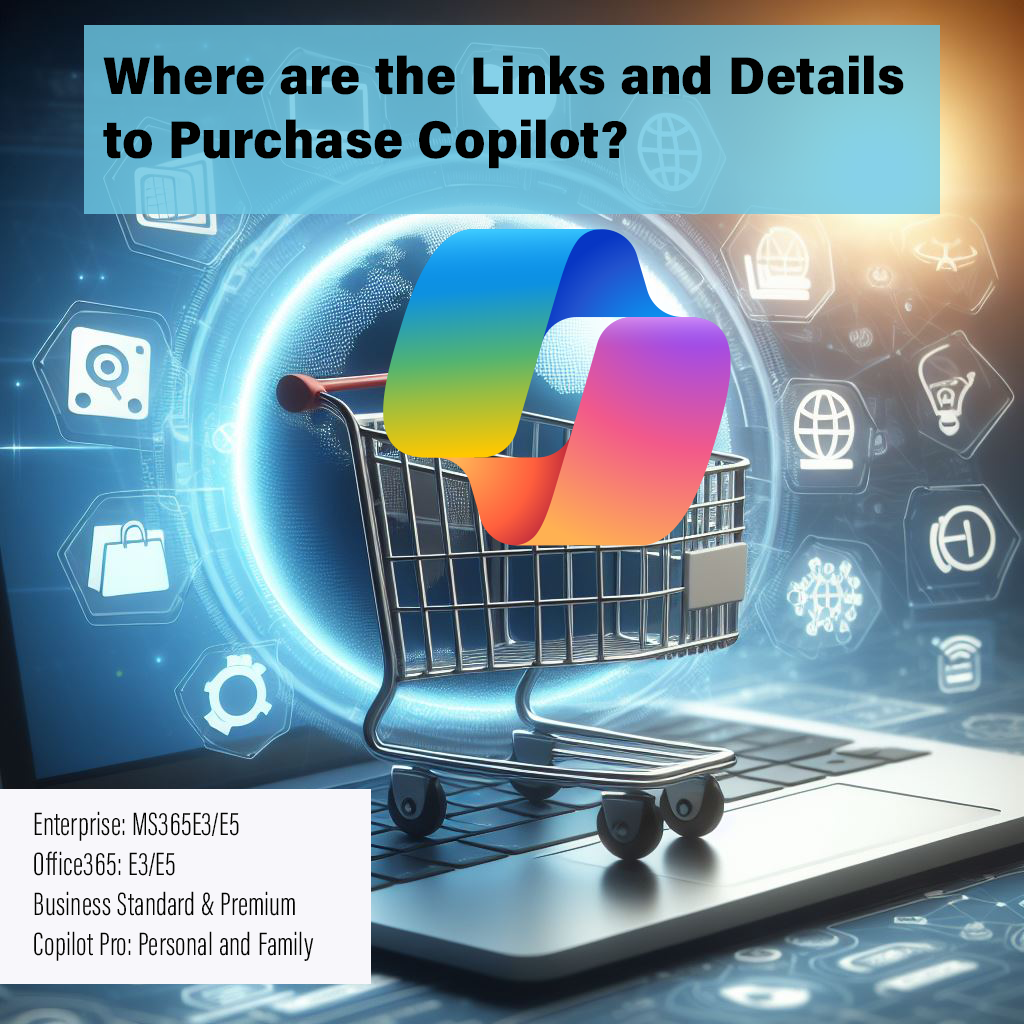
Very well summarized, Teresa. That we certainly appreciated very much, because it is difficult to find the relevant information on the various MS pages.👍