Microsoft Tech Community can amplify your presence as an IT professional through consistent engagement and continuous learning. Discover community hubs to develop your skills and share insights to increase your visibility, credibility, and career growth. Here is my journey.
Finding Passion After Downsizing
In early 2021, I was forced into “early retirement” due to company downsizing. After over 30 years of helping users and training teams, I missed the daily challenges of IT work—troubleshooting, solving problems, and training. One of my favorite sayings back then was, “You want what? By when?” The requests were always “extra, over-the-top,” and I loved it. We would work out the requirements and a practical deadline, and our team would rise to the challenge.
I also enjoyed empowering and enhancing users’ technical skills by following the 4E’s methodology, Explore, Experiment, and Execute Effectively, which consists of:
- Explore digital and workflow inefficiencies.
- Experiment with various resources to find the best solution by researching, watching instructional videos, networking, or undergoing proper training.
- Execute the chosen solution with confidence, ensuring that you and your team can
- Effectively work productively.
When I started my entrepreneurship journey in mid-2021, I feared losing touch with the ever-changing IT world. Then, I found the Microsoft Tech Community (MTC).
Leveraging the Power of Microsoft Tech Community
The Microsoft Tech Community is a goldmine for anyone in IT. It has over 110 hubs and keeps growing. Here, IT pros, Microsoft engineers, and users discuss real-world problems. You’ll find blogs, ideas, and events around Microsoft’s ecosystem. It became my go-to for staying connected with the latest technology and the pulse of the users and IT community.
Setting Up Your Profile
The first step is to create and set up your profile. Use a personal email address so your profile remains with you regardless of employment. Additionally, don’t forget to fill out the bio section—it’s an excellent opportunity to highlight your skills and current role or company.
Engaging in Microsoft Tech Community earns points and badges that raise your visibility. As a contributor, you can climb through 12 ranking levels by doing things like:
- Starting discussions
- Liking and receiving likes
- Posting consistently
- Uploading images
- Celebrating profile anniversaries
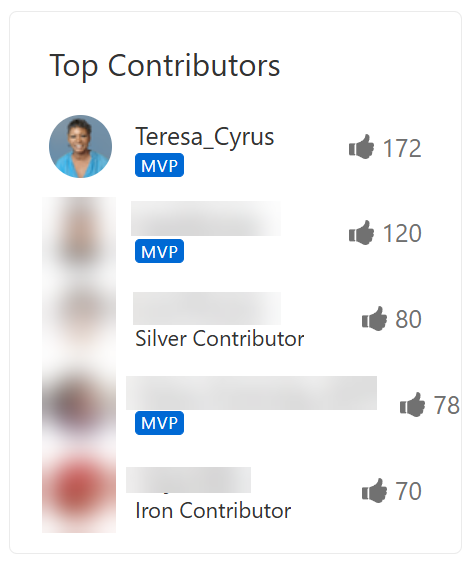
Example: List of Top Contributors in a Hub.
The points system makes it easy to track your progress and recognition within the community or hub, whether you’re writing blog articles, replying to forum discussions, or simply reading and interacting with posts. For readers who want to stay informed, seven ranking levels are available.
Joining Community Hubs
I joined a few Hubs aligned with my interests, particularly those that could keep me sharp and informed, but also where I could help others.
One hub could consist of Discussion Spaces, Blogs, Upcoming Events, and Ideas. You can filter on topics by newest topics, most viewed, most replies, most likes, no replies yet, and best solutions.
Content Creators Tip. When I hit writer’s block, I turn to MTC. It’s a great source of inspiration for social media or blog posts. Remember, many people are unaware of what’s going on. Now, you can add your perspective to the news.
Assisting Users on Microsoft Tech Community
I started by answering posts that hadn’t received replies, particularly in the less popular hubs. If I didn’t know the answer, I researched and followed up. I always added screenshots for clarity, remembering some users may not be tech-savvy.
Staying active in the tech problem-solving space felt rewarding. Users often turn to the Microsoft Tech Community when they don’t know where else to seek help. Being able to assist them made me feel like I was still engaged in practical challenges, helping me stay resourceful with real-time issues.
Over time, I received private messages to assist users with an issue or provide customized training where I received a financial gain. I also collaborated privately with other like-minded IT professionals.
Learning and Sharing Knowledge
I regularly read blog posts and feeds to stay updated on new features, enhancements, and the retirement of certain features or applications. Whenever Microsoft announces new functionality, I test it and share my findings on the initial post and other popular social media platforms. Often, others have the same questions as I do. By sharing my experiences and feedback, I save others time and effort. Additionally, the insights others share also expand my knowledge with a different perspective.
Remember, sharing what you’ve learned helps the community and Microsoft by providing valuable feedback.
Staying Committed to Microsoft Tech Community
For the first year, I made a point to spent two hours weekly on MTC responding to posts, learning, and sharing. Over time, I posted my own blogs and videos, building a voice in the community. It was rewarding for me.
Several years later, it is part of my routine to visit MTC.
Monitoring Your Responses
One crucial part of contributing to the community is staying engaged with your responses. Once you’ve posted a solution or answered a question, it’s important to keep an eye on any relevant updates. Features and functionality can change, and what was correct today might need to be updated tomorrow. Users often visit posts long after they’re first published, searching for accurate solutions. So, monitoring and keeping your posts updated makes you a reliable and trusted source.
For readers, you can follow a post to stay informed of any changes or follow additional comments.
The number of views, likes, and comments reflects your impact. Whether you receive many or just one view, you have influenced someone’s digital life.
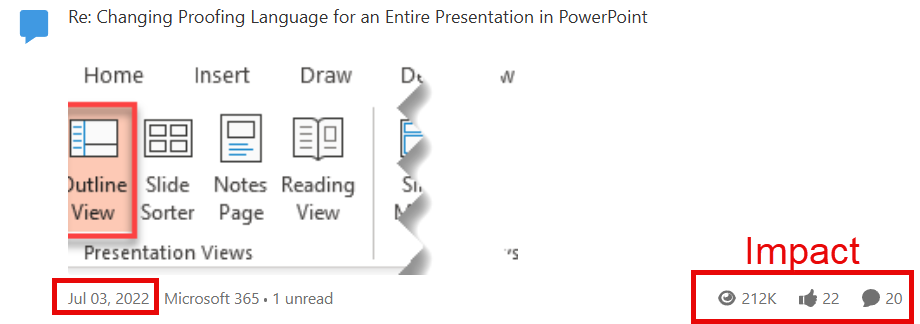
Achieving Recognition
When your answers are marked as the best solution, they don’t just help one person—they gain global visibility through search engines. This means that your insights can reach far beyond the Microsoft Tech Community (MTC), offering solutions to anyone, at any time, worldwide.
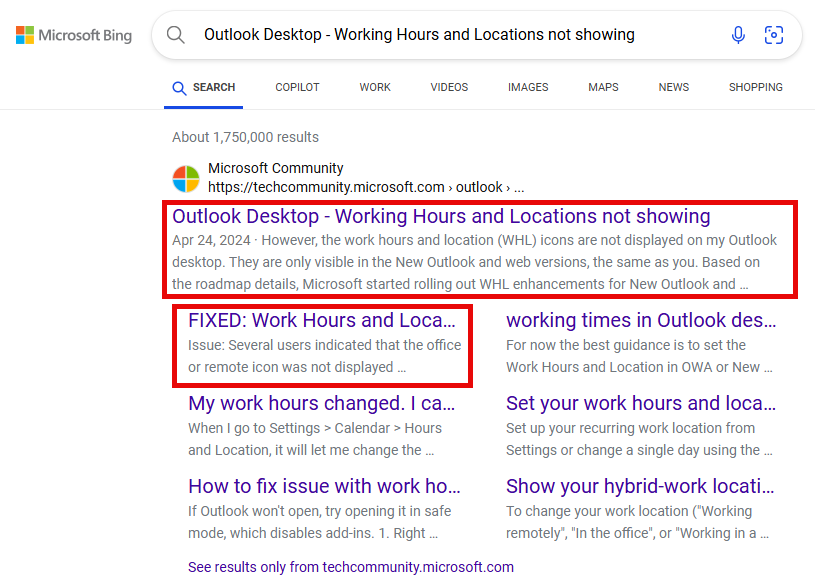
Ongoing contributions to the MTC can also enhance your reputation and may even be a stepping-stone toward greater recognition, like becoming a Microsoft Most Valuable Professional (MVP). While MTC participation is just one factor, it showcases your leadership and dedication to sharing your knowledge with others.
Handling Unhappy Users in MTC
Being part of a technical community has its challenges. Some users may express frustration, and no matter how much assistance you offer, they may still be unhappy. It’s easy to become disheartened by negative feedback or complaints on your posts. Empathy is crucial. There have been many instances where I understood their irritation, as I am also a user. I wear three hats: End User, IT Professional, and Technical Advocate. I am responsible for proposing solutions, whether they are well-established fixes or workarounds.
However, it’s important to choose your battles wisely. Learn to identify who genuinely seeks help and who just wants to vent. This is often a judgment call. Focus your energy on productive interactions.
Wrapping It Up
The Microsoft Tech Community is about growth. Whether you’re solving a problem, learning, or testing features, it’s a place to stay connected. Join the MTC community, share your knowledge, and keep learning—you won’t regret it!
Feel free to share how you plan or use MTC. However, all comments are reviewed and approved by the author in order to prevent spammed messages. Now, go and work your magic!
About the Author
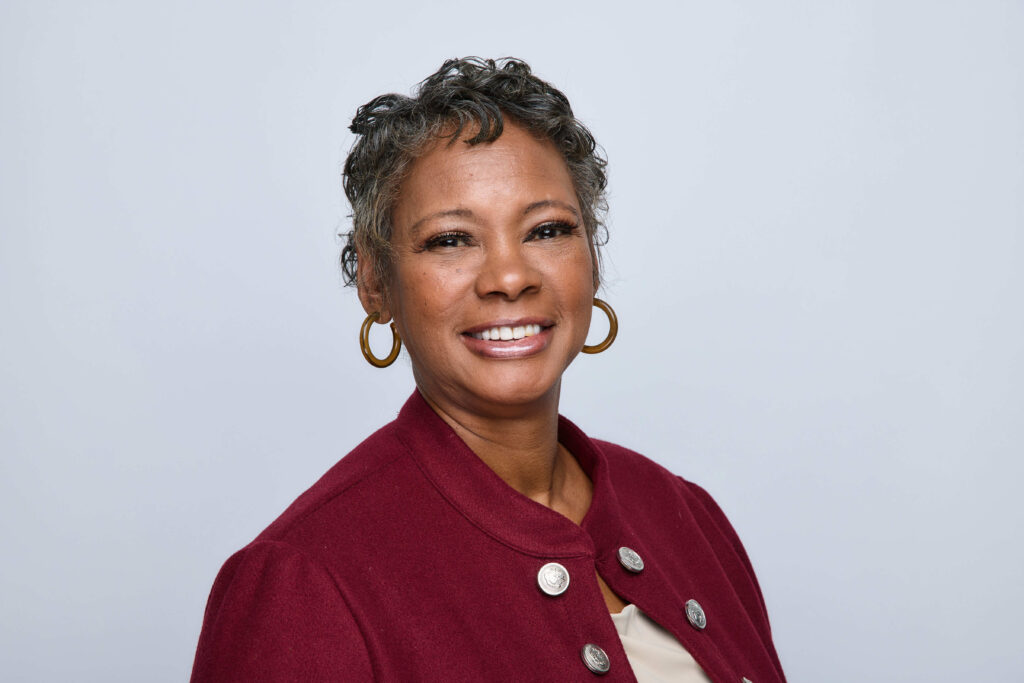
Teresa B. Cyrus is the founder and CEO of TRACCreations4e, a company that provides customized training and coaching solutions for individuals and organizations.
She is passionate about helping people optimize their daily routines, enhance their skills, and achieve their full potential. She has over 30 years of experience in technology, several certifications in Microsoft Office applications, and is a Microsoft Valuable Professional (MVP). She lives in Pittsburgh, Pennsylvania, United States, with her husband and two children. You can visit her website at www.traccreations4e.com.



