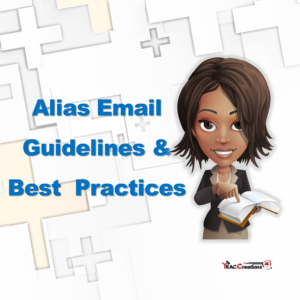The primary email is entered in the To field when sending an email to someone with multiple email addresses unless you properly select the email address from the contact list. The primary email address is the first email listed on the contact card.
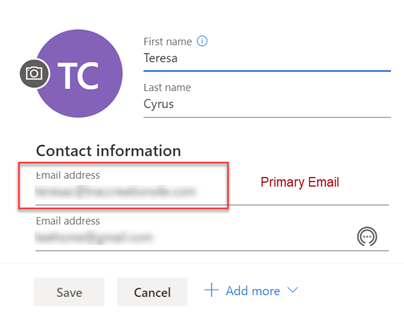
Here are the steps in selecting the correct address before sending a message.
- Open your Outlook Email account and select New Message from the top menu.
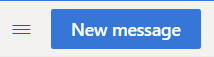
2. Click on the word To field, which displays your contacts.
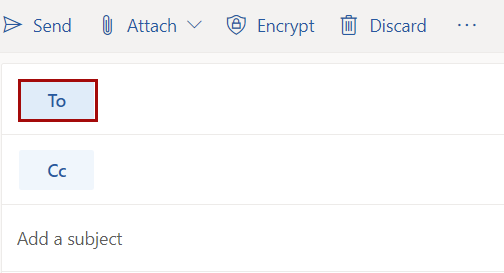
3. Do not click on the plus sign (+) by the person’s name to add a recipient. This option adds the default primary address. Instead, actually double-click on the person’s name then choose the desire email address from the list.
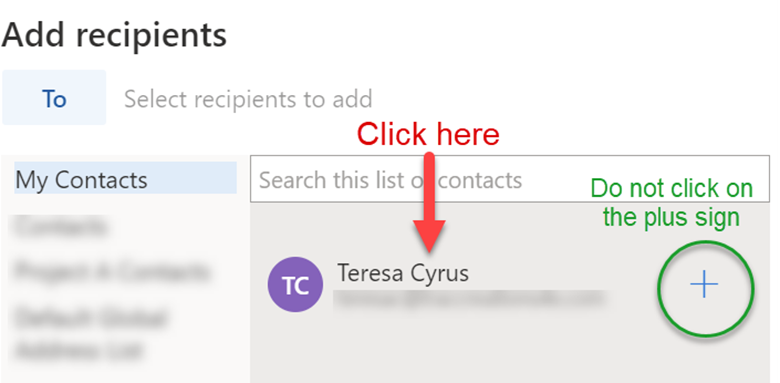
4. Now you can prepare and send your message.