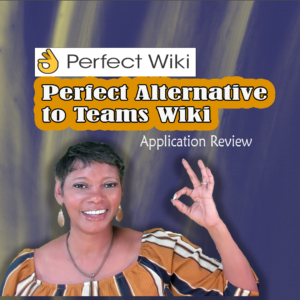Do you think it is odd having a conversation using full names in Microsoft Teams? Imagine if I saw you face to face and I said, “Hey Jane Doe. What’s up, girl?” or “Hi Jane Doe, how was your weekend?” What’s up with that? So formal, and it’s just wrong. So would you rather conversate using first-name only?
The bottom line, it’s unnatural to address a person by their full name throughout an entire conversation. And, in Microsoft Teams’ Chat and Channels, we can now use the @someone and display the first name only for our employees, teammates, and guests. Learn how to add a person’s first name in Microsoft Teams.
How to conversate using first-name only in MS Teams?
- Type @ symbol and a list of names appears
- Select the person who you want to start a conversation with
- In the conversation bar, use the Backspace to remove the last name
(Make sure the hyperlink remains under the first name.) - Continue writing your message