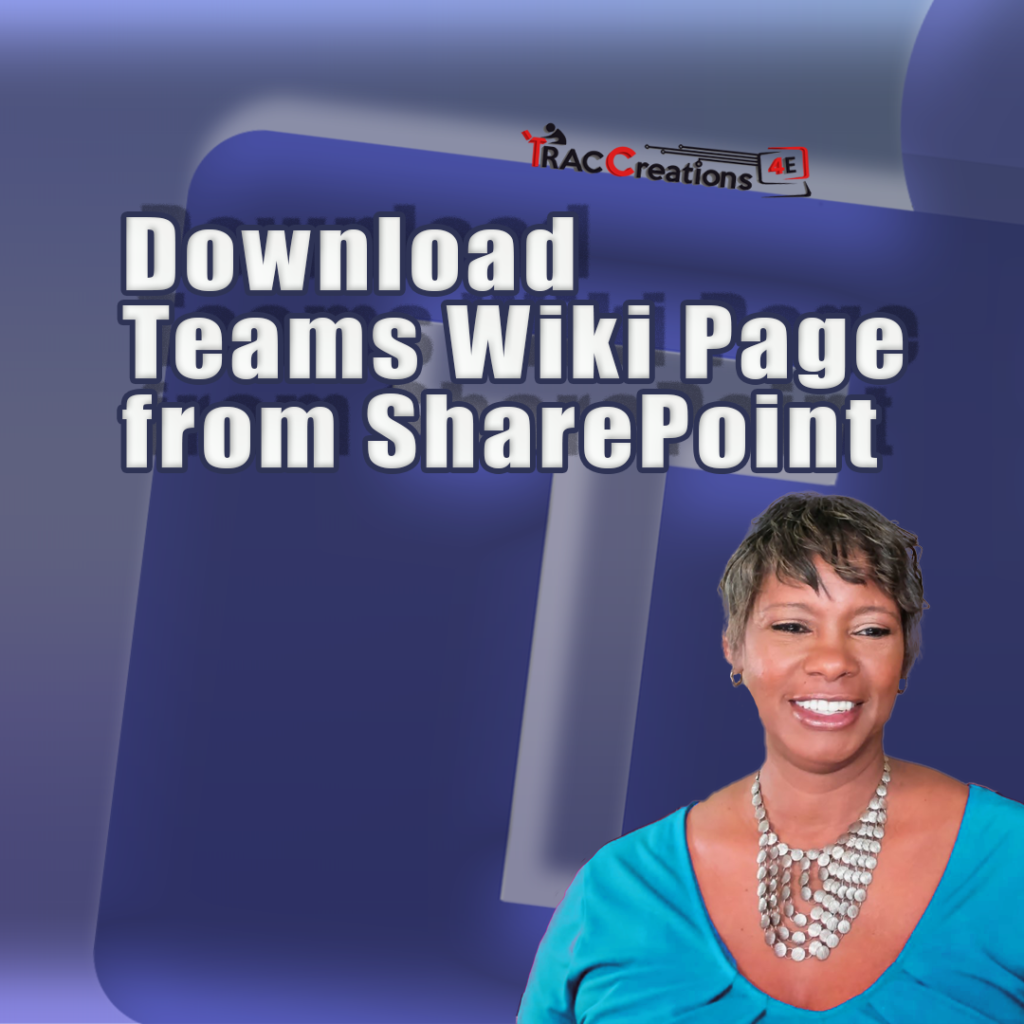Looking for the perfect Wiki replacement after Microsoft Teams announced that OneNote would replace the Wiki app in January 2024? Look no further than The Perfect Wiki app! With top ratings from the Microsoft Store and G2.com, this certified app integrates seamlessly into Microsoft Teams and offers better functionality than the Microsoft version.
So what sets The Perfect Wiki apart from other Wiki apps? For starters, it integrates right into Microsoft Teams, making it easy to use for Teams users. Simply navigate to the Perfect Wiki tab, and you’re ready to go!
This video showcases the Perfect Wiki for Teams features, price, and services.
Perfect Wiki Feature Highlights
The Perfect Wiki app offers all the editing functionality you’re used to, so you won’t have to sacrifice features you love for a new app. In fact, it contains Microsoft Teams’ existing features and some new features, like AI Generator, to make your experience even better.
One of the best features of The Perfect Wiki app is its ability to import documents from the local drive and SharePoint. Supported file types include Word and Google documents, Zip files, HTML (Hyper Text Markup Language), Eml (Email Message Language), and PDFs. This feature makes incorporating existing content into your Wiki pages easy, providing a one-stop shop for all your information. And, you also have a one-click download capability.
But that’s not all! The Perfect Wiki app also lets you see who’s viewing a page, leave comments, and access version history. You can easily share documents and review edits, making it a powerful collaboration tool for teams. And, you can create pages from an editable page template or AI Generator.
Perfect Wiki Limitations
Perfect Wiki can create private channels, but there are some limitations to be aware of. One limitation is that Perfect Wiki is not visible in the main menu or web version. If this is not required for you, you can simply create a Perfect Wiki page. However, if you need the private channel to include Wiki pages, creating a private team site may be better.
Reasonable Price Plans
The Perfect Wiki offers multiple pricing plans to fit your needs.
- The Free Forever plan is free and includes all core features like search, templates, and export to HTML (Hyper Text Machine Language).
- The Company plan, the fan favorite, offers monthly and annual fees for additional features, including version history, copying pages between channels, sharing pages externally, and exporting to PDF.
- The Enterprise plan is designed for larger organizations and offers scheduled backups, branding, and personal support manager.
The pricing webpage contains the annual price breakdown for full transparency. Upon check-out, you can use my promo code to receive a discount.
Website: Perfect Wiki
App Launch Date: 2020
My promo Code: TRACCREATIONS-2023
Promo Discount: 5%
Discount Expires: December 31, 2023
Self-Service and Support
Ready to try The Perfect Wiki app for yourself? This blog post is just a glimpse of what the app offers. Don’t believe then simply navigate to the Perfect Wiki for Teams’ website and try the live demo. That’s right, you can create pages and try out the features. And if you use my promo code upon purchase, you can even get a discount on your subscription. Don’t wait until 2024 to find the perfect Wiki replacement – try The Perfect Wiki app today!
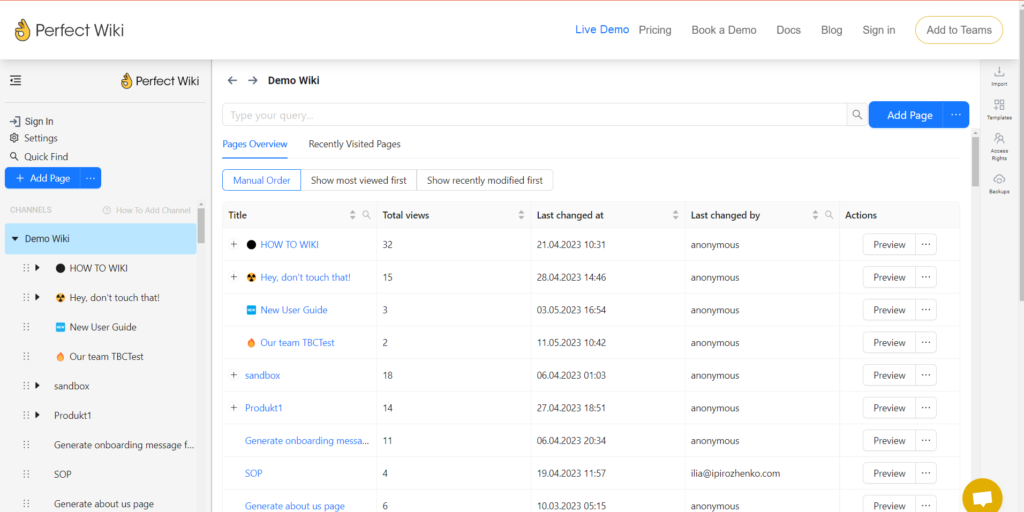
Conclusion
The Perfect Wiki for Teams is an exceptional alternative to Microsoft Teams Wiki or OneNote. Its user interface is instinctive, and the ability to create pages from templates or AI-generated content enhances efficiency. Access management is seamless, and the best part is the effortless importation of existing Microsoft Teams Wiki pages.