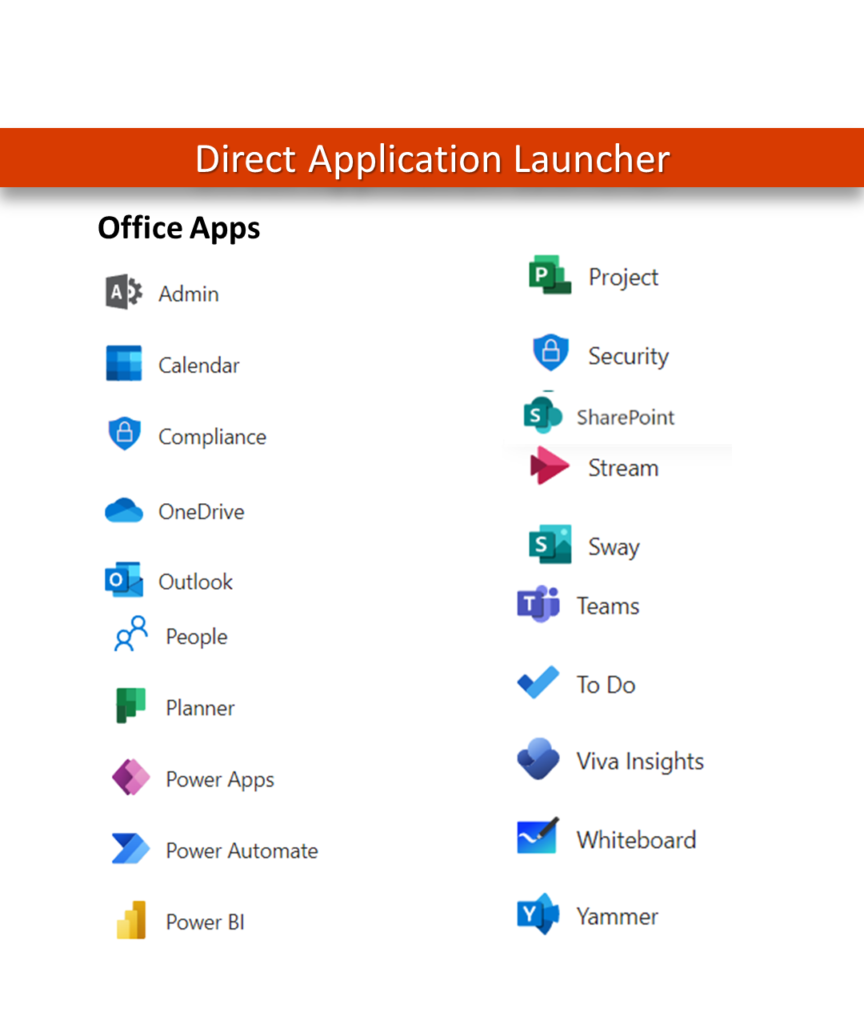Is clicking on Office 365 application icons from the App launcher like a box of chocolates? You don’t know if it will open the application directly or display a summary page. By design, some Office 365 applications do not open automatically. This blog post identifies which application opens a content summary page instead.
Microsoft revamped the app launcher so users can access existing files and create new ones from a blank document or template. The functionality attempts to minimize the number of unwanted generic files like Document1.docx, Document2.docx, etc. Prior to the update, the user would launch the application and navigate to a blank file when they wanted to locate an existing item.
This video covers the steps to display a list of applications with descriptions.
- These Office 365 applications display a summary page when clicking on the application icon.
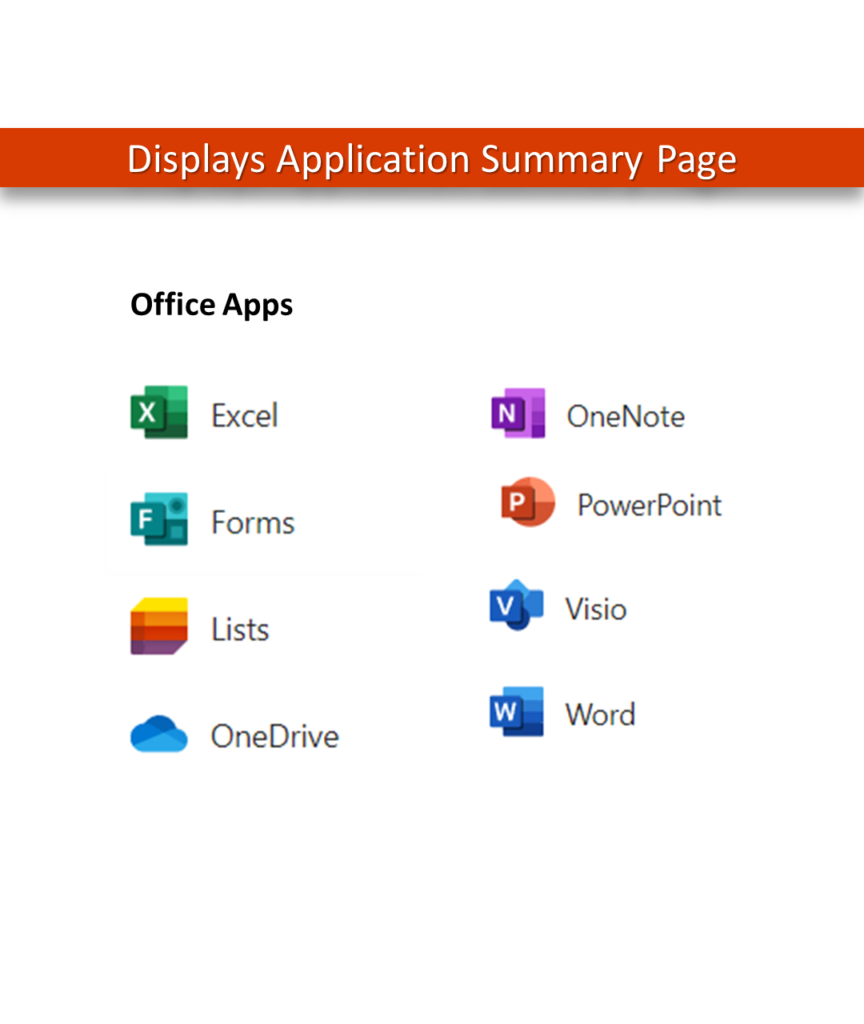
- And, the remaining applications open the application with one click as long as you have access to the application. Watch the video for the full explanation.